By default, Ranking Grid questions will create the same number of columns as rows headers. This means that your results will rank each item (row) from highest to lowest.
If you prefer to gather the top 3 ranked items, you can do so by customizing the number of columns in your ranking questions. This trick works for Drag & Drop Ranking questions too!
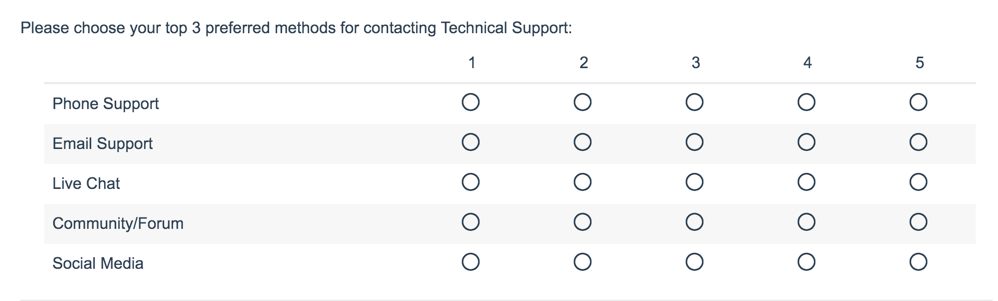
Setup
- Edit your question and click the Validation tab.
- Enter the maximum number of columns you would like to display in the Limit answers to field.
- Click Save Question.
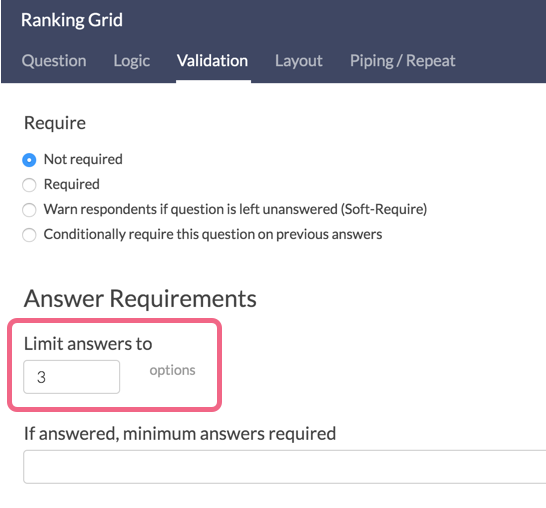
Your question will now reflect the number of column headers you indicated. For Drag & Drop Ranking questions, respondents will not be permitted to select more than the specified number of options.
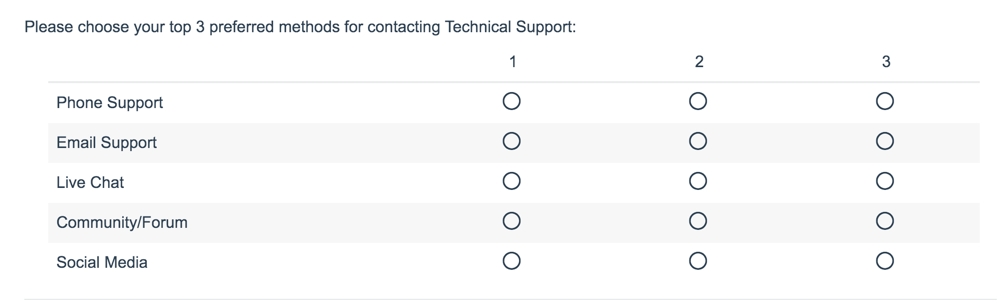
Reporting
In the Standard Report, ranking questions, both Drag & Drop and Grid, report as a Diverging Stacked Bar Chart.
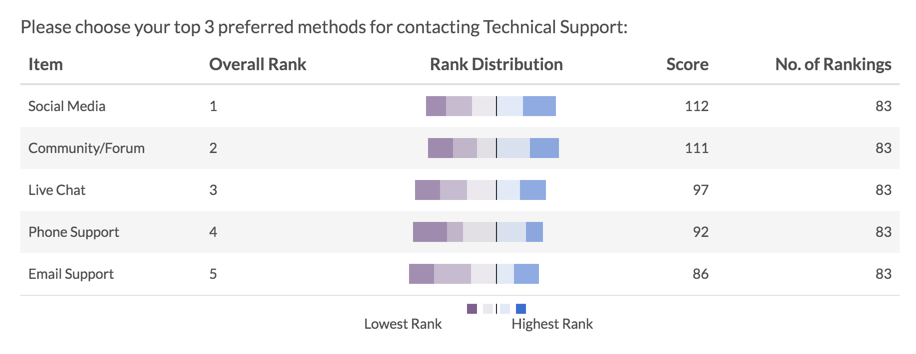
The table will include a row for each item in your ranking question. Each item will have a Rank, Distribution, Score, and No. of Rankings.
- The Rank is assigned by the Score.
- The Score is computed as described below.
- The No. of Rankings is the number of respondents that ranked that item. This can vary if the question is unrequired or you are limiting the number of items to be ranked.
- Finally, the Distribution is a diverging stacked bar where a shade is assigned to each possible rank (which usually corresponds to the number of items unless you are limiting the number of items ranked). At the midpoint, the color of the sections of the bar changes to help you to see where preference starts to fall off for each item. The width of each section is determined by the number of times that option assigned that rank.
Computing the Score
The score is a weighted calculation. Items ranked first are given a higher value or "weight." The score, computed for each answer option/row header, is the sum of all the weighted values. Typically the weighted values are determined by the number of columns, however, when limiting ranked item a rank of 1 will assign the value of the limit.
In the examples above, because we are limiting the number of items to rank to 3, the weighted sum for an option that was placed in the first position (1) would be worth 3. The table below shows the formula for computing the total rank for each answer option/row header:
| Total Responses | Weight | |||
|---|---|---|---|---|
| Rank 1 Count | x | 3 | = | |
| Rank 2 Count | x | 2 | = | |
| Rank 3 Count | x | 1 | = | |
| + | Total Score (Answer Option X) |
If you had a limit of 5 instead, then answer options chosen as Rank of 1 would be given a weighted value of 5 points, Rank 2 would be weighted 4 points and so on.
Unranked items are given a score of 0.