Response Targeting allows you to target any new interactions to only display to customers that responded a specific way on a past Survey and/or Prompts (formerly Notes).
This article will detail how to use the feature.
You can find some common Response Targeting use cases here.
Note: this feature is ONLY available in our Web SDK, Android 6.x SDK and iOS 6.x SDK.
How To Use
Within your WHO targeting segment, this targeting option is listed as “Has Responded to Interaction”. You are able to add this rule on the following interactions: Surveys, Prompts, Love Dialog, Ratings Dialog.
Once you have selected that rule, you can then choose the specific Survey and/or Prompt response(s) you want to base your new interaction off of.

Please note: you will not be able to select Surveys or Prompts which are already deleted.
Here is a summary of how to set up the targeting for both of these interactions.
Surveys:
After you select the specific Survey you are interested in targeting from, you can then select a specific question from within that Survey and the answer choice(s) your customers have made.
It is also possible to target based on free text responses.

Prompts:
After you select the specific Prompt you are interested in targeting from, you can then target based on what specific button(s) they selected or didn’t select on the Prompt.

Targeting Multiple Applications
When you want to use the same survey or prompt across multiple applications, make sure to set up targeting properly by selecting all the apps that will display the survey or prompt. This ensures the right users see the right survey experience.
Step 1: Select your apps
From the Apps tab, choose the apps that will display the survey. In the example below, two apps are selected.

Step 2: Confirm targeting per app
Verify that each application has a clear targeting rule applied. If the app has a check mark, it will receive the survey or prompt.

When an interaction used in Intelligent Rule Targeting (IRT) doesn’t apply to one of your apps and there are no additional “Who” rules that do, we assume you're choosing not to show that interaction on that app. To reflect this, the interaction is automatically paused on iOS. Conversely, if the interaction no longer applies to any app and no other targeting rules are set, we assume you intend to show it to everyone. Because this could be disruptive, we flag the rule change for review and pause the interaction across all apps until it’s manually re-launched.
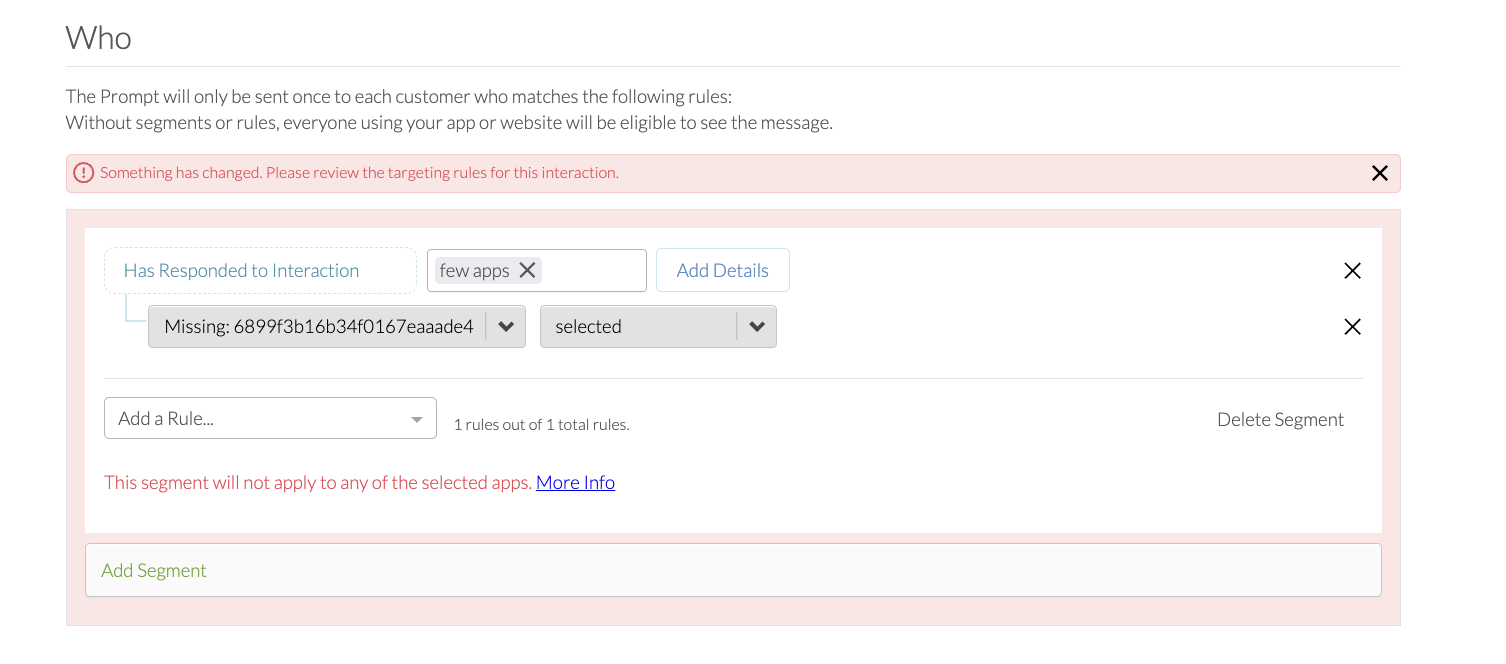
Targeting across Web and Mobile SDKs
When using both the Web SDK and Mobile SDK, it's important to understand that each SDK operates independently when evaluating targeting criteria.
No cross-SDK targeting overlap:
Targeting is evaluated locally by each SDK, using only the data available in its own environment (e.g., browser storage for Web, local storage for Mobile).Example scenario:
You cannot target a web survey to someone who previously responded to a mobile survey, and vice versa. Each SDK has no awareness of user activity on the other.Interaction targeting limitations:
Even if you create a multi-target interaction across Web and Mobile, using a condition like "Has Seen Interaction" for a Mobile survey will only apply to Mobile SDK users.
This separation ensures accurate targeting within each platform but requires thoughtful configuration if you're managing feedback across both Web and Mobile experiences.
For example use cases on how to use this feature - check out this article.