As with all interactive online forms and web pages, JavaScript is essential for full functionality in Alchemer surveys. JavaScript is a standard programming language that is used in web pages to provide functionality such as menus, sounds, and other interactive features.
Alchemer surveys will detect whether JavaScript is turned on in your respondents' browsers and, if not, it will instruct them to turn it on.
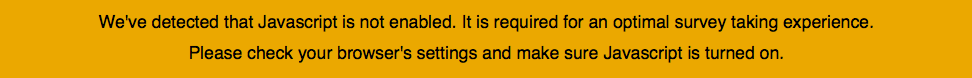
How Often Will This Happen?
The good news is this should be a very rare case. JavaScript should be enabled in all browsers by default. Users or organizations would have to manually turn off JavaScript and/or select very high-security settings.
How Do I Turn JavaScript Back On?
Each user would need to do this themselves. Here is a great resource with instructions for turning on JavaScript in all major web browsers: http://enable-javascript.com/. Feel free to share this with your respondents!
Which Question Types Require JavaScript To Be Enabled?
The majority of Alchemer question types require Javascript to be enabled in order to collect data. If you need to field a survey in an environment where JavaScript will be disabled, you will want to make sure that you stick to the most basic question types.
Refer to the below table for compatibility information.
Note: While a question type may not require JavaScript by default, certain features such as validation, do require JavaScript. We recommend not overriding the default settings of these questions, and as always, test thoroughly!
| Question Type | Requires JavaScript? |
|---|---|
| Radio Buttons | |
| Radio Button Grid | |
| Dropdown Menu | |
| Checkboxes | |
| Textbox | |
| Essay / Long Answer | |
| Date | |
| Slider | |
| Star Rating Grid | |
| NPS® | |
| File Upload | |
| Drag & Drop Ranking | |
| Ranking Grid | |
| Rating (Likert Scale) | |
| Number | |
| Percent | |
| Image (select one) | |
| Image (multi-select) | |
| Image Heatmap | |
| Text Highlighter | |
| Checkbox Grid | |
| Signature | |
| Dropdown Menu List | |
| Textbox List | |
| Continuous Sum | |
| Slider List | |
| Conjoint Experiment | |
| Cascading Dropdown | |
| Grouping (Open Card Sort) | |
| Grouping (Closed Card Sort) | |
| Quick Sort | |
| Dropdown Menu Grid | |
| Textbox Grid | |
| Salesforce Lead Form | |
| Max Diff | |
| Semantic Differential | |
| Contact Form* | |
| Custom Group* | |
| Custom Group* (Add as Needed) | |
| Custom Table |
*The Contact Form and Custom Group question types allow for sub-questions to be added. If the sub-questions that are added require JavaScript, the parent question will be affected.
Net Promoter®, NPS®, NPS Prism®, and the NPS-related emoticons are registered trademarks of Bain & Company, Inc., Satmetrix Systems, Inc., and Fred Reichheld. Net Promoter Score℠ and Net Promoter System℠ are service marks of Bain & Company, Inc., Satmetrix Systems, Inc., and Fred Reichheld.