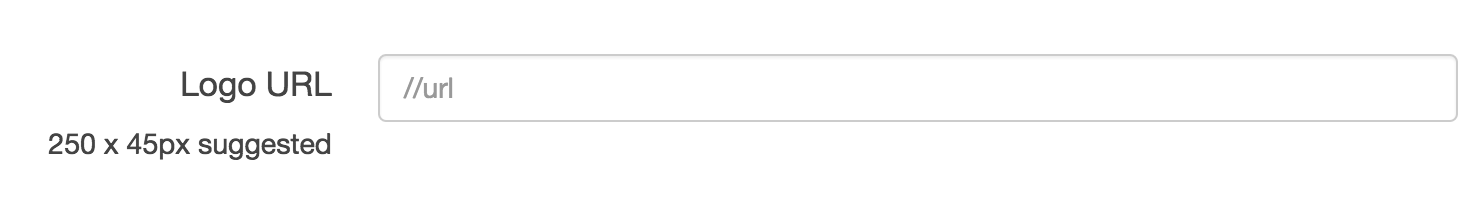To set your preferred theme, go to Account > Settings. Here you can see the default, Standard Theme or apply Custom Branding:

Theme branded login URL
If you are applying Custom Branding to your Alchemer account, the Theme branded login URL will need to be used by all users logging into your Alchemer account. Using this link will present users with a login page that has custom branded theme you design below and ensure that users see the customized branding in the application.
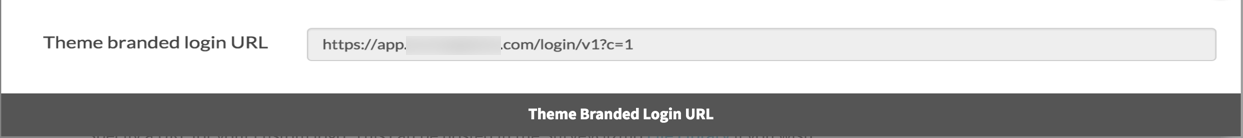
Logo
Specify a URL for your custom logo. This can be hosted in the Alchemer File Library if you wish.