Leading Practices and FAQs
Want to see how to take projects from good to great? Check out our Leading Practice & FAQ Home Page!
Determining the reason why an email you've sent does not get delivered can be difficult. When sending out your survey invitations through your Alchemer Email Campaign, it's good to keep in mind two terms: Hard and Soft Bounces.
Soft Bounce v Hard Bounce
A hard bounce is an email that has been returned by the recipient's mail server as permanently undeliverable. This can be caused by invalid addresses (domain name doesn't exist, typos, changed address, etc.).
A soft bounce is an email that gets as far as the recipient's mail server (it recognizes the address) but is bounced back undelivered before it gets to the recipient. A soft bounce might occur because the recipient's mailbox is full, the server is down or swamped with messages, or the message is too large. Soft bounces can also include things like auto-replies to your email. Soft bounces should eventually change to Bounce (which is a hard bounce) or Sent.
Servers can sometimes interpret bounces differently, meaning a soft bounce on one server may be classified as a hard bounce on another.
How do I know if an email is bounced?
Important: If you have set up an SMTP Integration and are sending your campaign emails via your own (or third party) mail server, bounce information will not be available in Alchemer. Please check your Email Service Provider (ESP) for bounce information.
Bounces will display on the Delivery Statistics section of your email campaigns and will populate in the message status fields of the status log. Because our system retries soft bounces this status is temporary so you won't very often encounter it.

Why are my emails being soft bounced?
Email providers want to encourage the use of clean lists as this indicates that the person sending the email has permission and a genuine relationship with all the members of their list. Rejecting valid email addresses and adding the note that "we'll deliver future messages if your accuracy improves" is a way of rewarding folks with good lists, and encouraging folks with outdated lists to improve.
Too many hard bounces lowers overall accuracy, and a soft bounce is the email client's way of asking a sender to improve quality of their list.
An additional wrinkle is that each email client sets their own standard for calculating a given sender's accuracy, and that is generally a measure of accuracy over time, rather than for a specific list. An email might soft bounce if a sender's accuracy over the last month is below 75%, or below 90% over the last week.
Consider the following 3 lists (in the example below the accuracy rating is set to 75%):
| List A: 20% Bad email addresses | List B: 40% Bad email addresses | List C: 0% Bad email addresses |
|---|---|---|
| bogususer1@email.com | bogususer2@email.com | realuser8@email.com |
| realuser1@email.com | realuser5@email.com | realuser9@email.com |
| realuser2@email.com | realuser6@email.com | realuser10@email.com |
| realuser3@email.com | realuser7@email.com | realuser11@email.com |
| realuser4@email.com | bogususer3@email.com | realuser12@email.com |
First off, let's say we send list A.
Before delivering the messages, the receiving email client checks to see if Alchemer.com has historically sent good or bad emails. Let's say it has no record, and is set internally to use the first 5 emails as a baseline. Four get delivered, one hard bounces. The email.com server updates our accuracy baseline to 80%.
Next, let's say we send list B.
As each email is processed to be delivered or hard bounced, our accuracy is recalculated for the *next* email we try to send.
As this list of 5 emails is processed the following occurs:
bogususer2@email.com is hard bounced, and accuracy is now 67%.
realuser5@email.com is soft bounced because we are below the accuracy standard imposed by email.com, but our accuracy improves to 71%.
realuser6@email.com is *soft bounced* because we are still too low, and our accuracy rating improves to 75% (Hurray!).
realuser7@email.com is delivered because we were at the 75% threshold, and our score improves to 78%.
bogususer3@email.com is hard bounced, and our accuracy falls to 70%.
How confusing! Two real emails were not delivered. What a bummer! This is even more confusing if one of the email addresses on list 2 is one that I was able to deliver to before. Why is email.com doing this? They are basically saying "Look, send us good list and we would happy to deliver your messages. Thanks!" That's what a soft bounce is, a message to do better with our lists.
Lastly, let's send list C:
realuser8@email.com is soft bounced since we were below threshold, and our accuracy improves to 73%.
realuser9@email.com is *soft bounced* since we were below threshold, and our accuracy improves to 75% (Hurray!).
realuser10@email.com is delivered, and we are now 77% accurate.
realuser11@email.com is delivered, and we are now 79% accurate.
realuser12@email.com is delivered, and we are now 80% accurate.
The bummer here is that even though this is a perfect list, the first two emails do not get delivered because our accuracy rating was lower than 75% at the time they were processed.
So, what should I do to prevent this?
Follow the best practices for email deliverability covered in our Email Deliverability Best Practices Tutorial.
So, what do I do to fix my suspended email campaign?
Step 1: Export Your Status Log to Clean Your List
To fix a suspended campaign, start by exporting your Status Log from suspended campaign and identify the bounced email addresses. For each email message, you will have a Send Status column. Simply sort by this column to quickly see a list of all bounced emails. Simply delete these contacts from your spreadsheet.
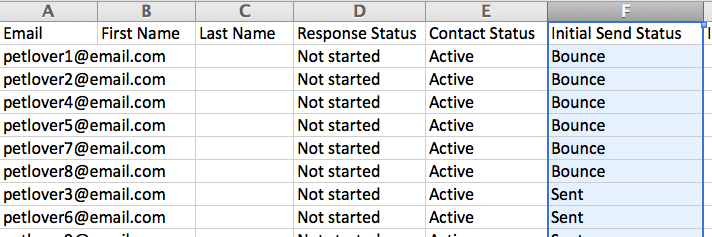
You should also look for other email addresses that cause high bounce or SPAM reports, such as sales@, info@, test@, webmaster@ and any listserv addresses. Emails sent to groups are more likely to result in spam complaints and it only takes one spam report to hurt the list. Also, email campaign invites include a single-use survey link which can cause confusion when sent to multiple recipients.
Now, you have a clean list. However, since some of your contacts may have received your initial invite before the campaign was suspended, you may want to create a separate list for these contacts so they don't receive duplicate invites. Contacts that received your message will show as Sent in the Send Status column. Contacts who did not receive your message before the campaign was suspended will have no value in the Send Status column.
Step 2: Copy Your Suspended Campaign and Upload Your Cleaned List
On the Share tab of your survey copy your suspended campaign. This will copy all your messages and settings but not your contacts. If you separated out your list by contacts who received the initial invite and those who did not, you'll need to create a second copy.
In one campaign you'll want to keep the Initial Invite message and upload your list of contacts who have not yet received your invite. In the other campaign you'll need to customize your invite message to look like a reminder as you cannot delete an initial invite message. Then, upload your list of contacts who received their initial invite.
AOL, Comcast & Yahoo Addresses
Comcast
We've found that Comcast periodically greylists Alchemer's email servers. This means that they will temporarily reject messages due to the volume and frequency of email we send on behalf of our customers. The initial rejection of messages from our servers can last for fifteen minutes in some cases and hours in others but the messages are still trying to be sent which is why they'll show up as soft bounces. Once a predetermined time has elapsed (which we don't know), the servers will try again.
AOL
The situation for AOL is a little different. AOL often returns a status of undeliverable. This is effectively a bounce. AOL throttles delivery such that there are limits on the number of emails that can be sent for a specific message from a specific domain to their servers per hour and per day. If you exceed the limit, AOL may fail to deliver your email.
Yahoo
We've also found that Yahoo emails can experience higher bounce rates.
An idea to consider for Comcast, AOL and Yahoo is to break up large lists of these addresses into smaller batches and send in waves. This could potentially help improve your deliverability but we can't make any guarantees.