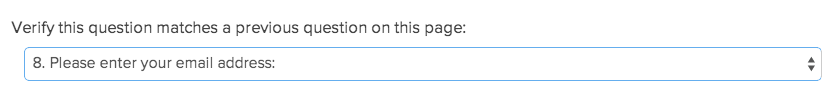Verifying the entries in two textboxes match is a very common practice in surveys and web forms. It's a great method for ensuring the email address a survey respondent enters is correct and free of typos.
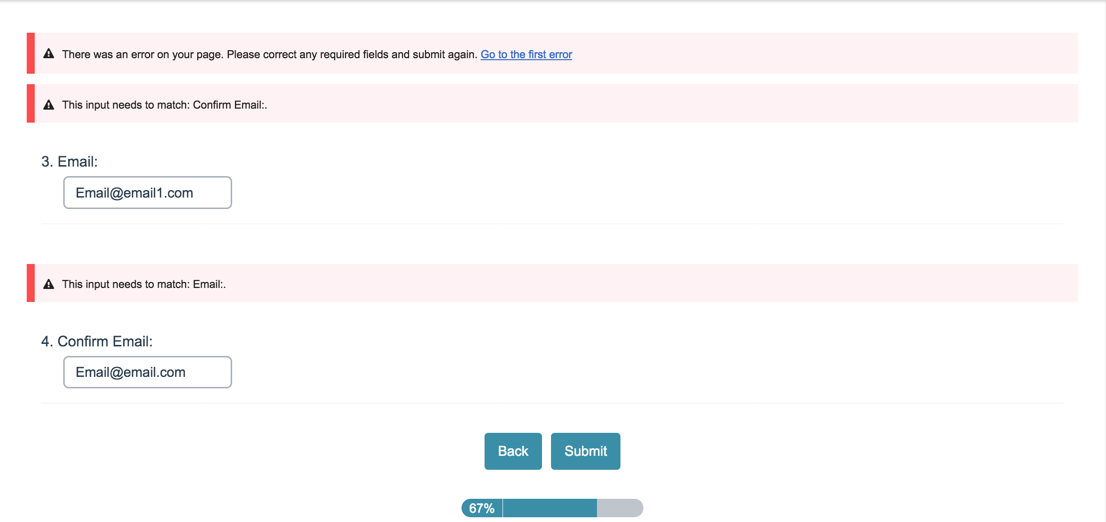
set this up:
- Add textbox questions to the same page (this is only available for questions on the same page).
- Edit your second question and go to the Validation tab.
- Scroll to the Advanced section and select the question you would like to validate against in the dropdown that reads Verify this question matches a previous question on this page.
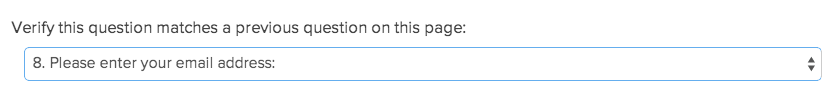
Change or translate the error message
If you wish to change the text of the error message and/or translate this message go to Tools > Text & Translations and click on your language. Scroll to the bottom of the Messages tab edit the Verify Match Error message.
Make sure to leave the merge code :question_title: as this will populate with the question title you are matching against.
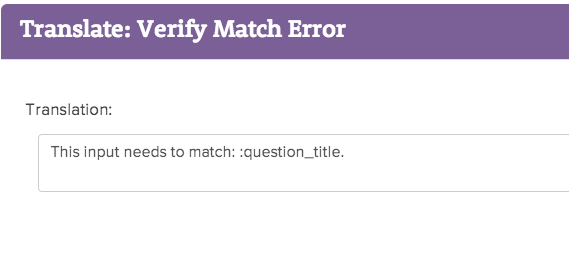
Compatible Questions
This feature is available for the following textbox-style question types that are not part of a Custom Group, Contact Form, or Custom Table:
- Textbox (including textboxes with answer format validation)
- Percent
- Date