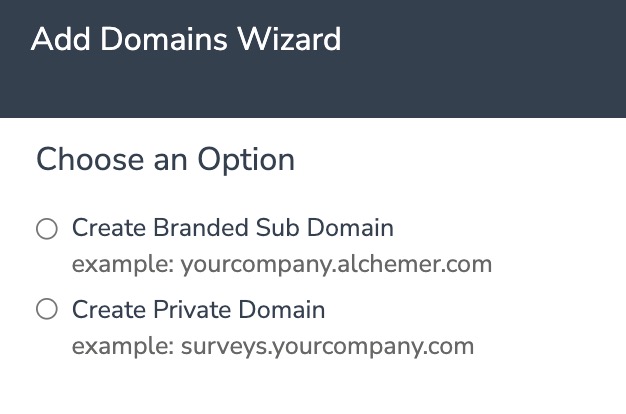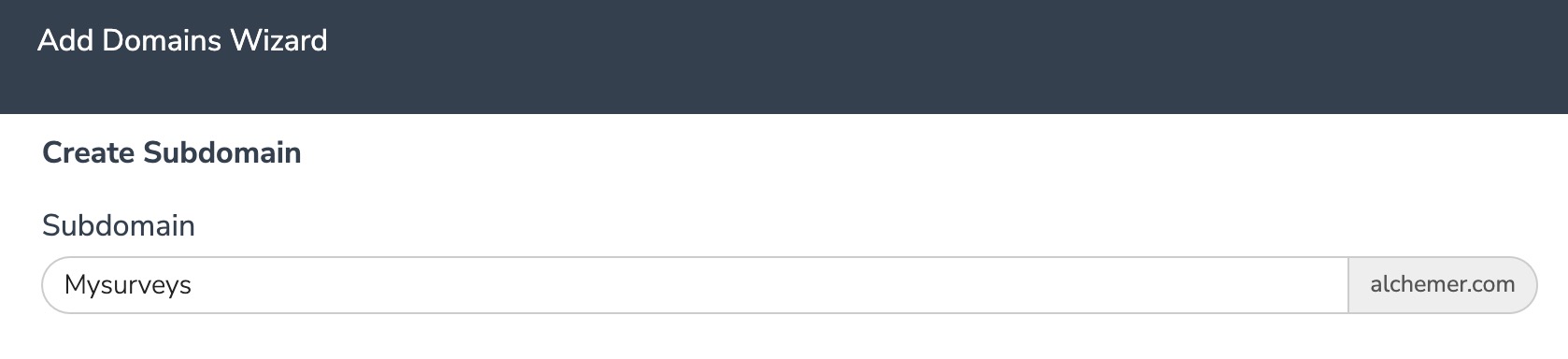Branded Subdomains allow you to add your brand to your survey link, for example,
http://yourcompany.survey-name.alchemer.com/s3/
These Branded Subdomains will have a slightly different format depending on which data center your Alchemer account is based in: US, EU, or Canada. The formats are as follows:
- US Data Center: http://yourcompany.alchemer.com
- EU Data Center: http://yourcompany.alchemer.eu
- Canadian Data Center: http://yourcompany.alchemer-ca.com.
If you are looking to fully brand your link check out our Private Domain Tutorial.
Setup Instructions
Branded Subdomains need to be configured by Account Administrators. If you are an administrator on your account, you can set up a Branded Subdomain via Integrations > Custom Domains.
- On the Manage Domains screen, click the New Domain button to get started.
- Choose Create Branded Sub Domain and click Next.
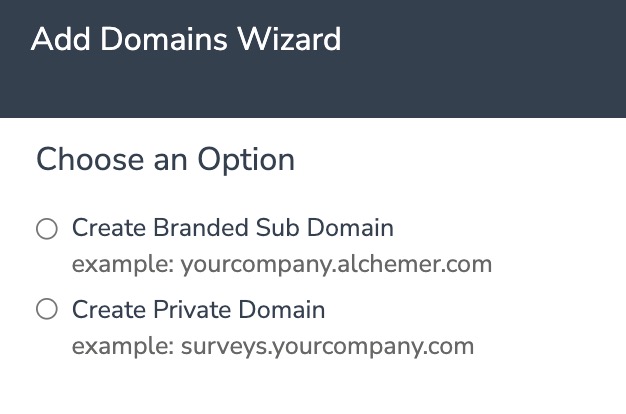
- Enter the subdomain you wish to use and click Save.
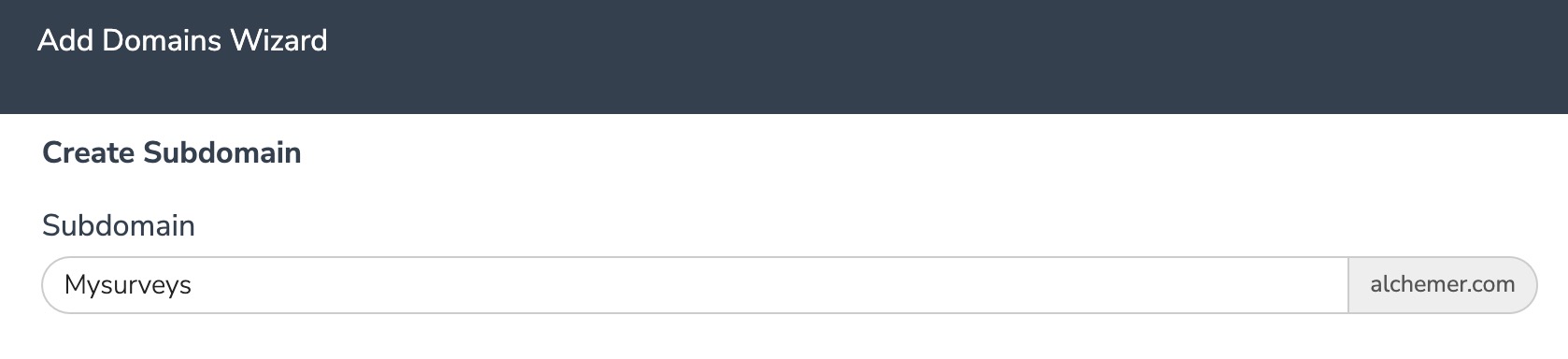
Compatibility
- Subdomains are not compatible with https links
If you cannot select your subdomain, it is likely due to the Force Secure (https) Links setting being selected in your account settings. - Subdomains are not compatible with Email Campaigns
If you'd like to have a branded Email Campaign link you can use a Private Domain. Check out our Private Domain in Email Campaigns Tutorial for more info.