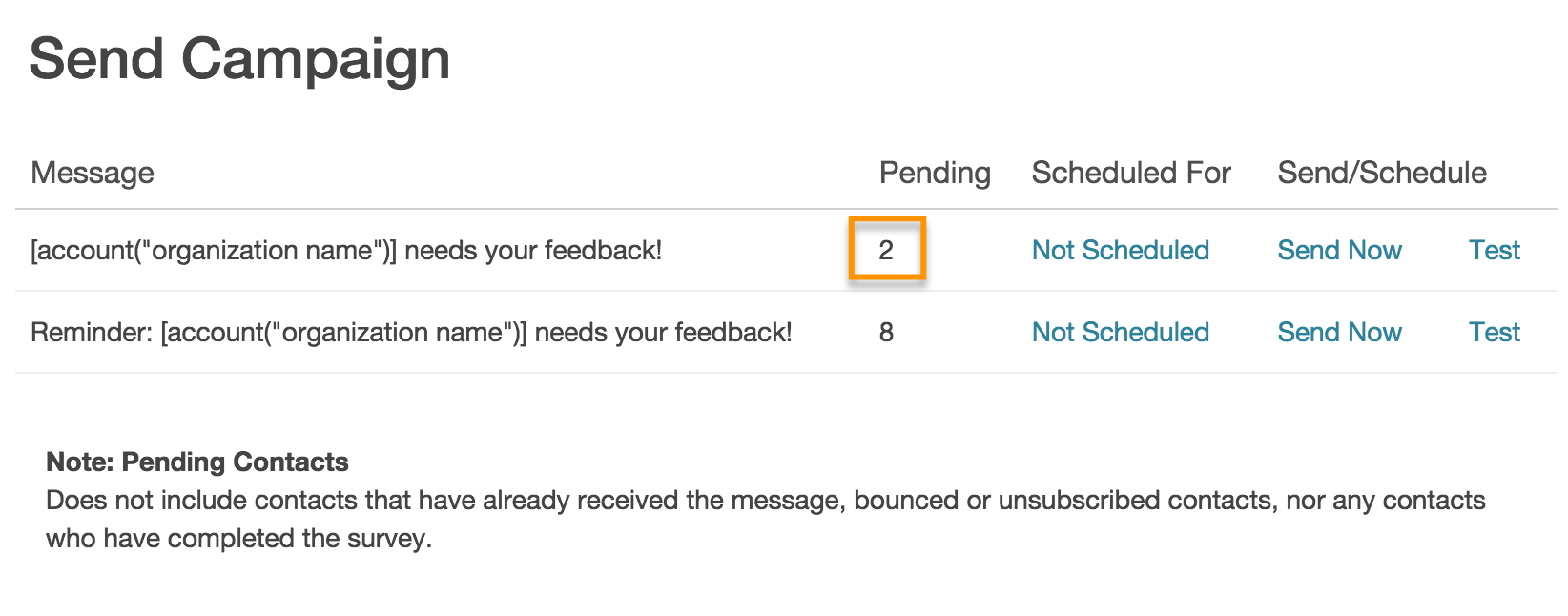It's fairly common to add a contact or two to your email campaign after your initial invite was sent out. We know how important it is to only send emails to your contacts when necessary. That's why all of our messages, invites, reminders and thank you messages, are only sent to contacts who have not previously received the message. So, there's no need to worry about sending an invite or reminder twice to the same person.
After adding your new contacts head over to the Send Campaign step and you will see that the count of pending contacts for your initial invite matches the number of contacts you have added to your campaign. This means that when you send the invite, it will go only to your 2 pending contacts. From here you can schedule your campaign or click Send Now.