Most themes include a border line that separates one question from another. If you wish to remove this line you can do so for the entire survey or question by question
Remove this line in your entire survey
Go to Style > Layout > Layout Options and uncheck the option to Show Question Borders. Click Apply Changes.
To remove the border between just two questions
You'll need to first create a CSS class name. Edit the question where you would like to remove the bottom border and enter a class name in the CSS Class Name field on the Layout. This is just a word that you will use later in the CSS for your theme. In this example, we'll use hideborder.
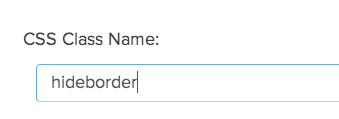
Next, go to the Style tab and scroll to the bottom of the survey preview. Click the link to access the HTML/CSS Editor and paste this code in the field on the Custom CSS tab.
.hideborder {
border-bottom: none;
}Check out our CSS Class Names Tutorial to learn more about using CSS in your survey themes.