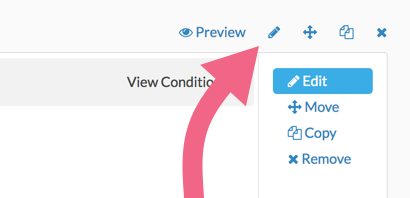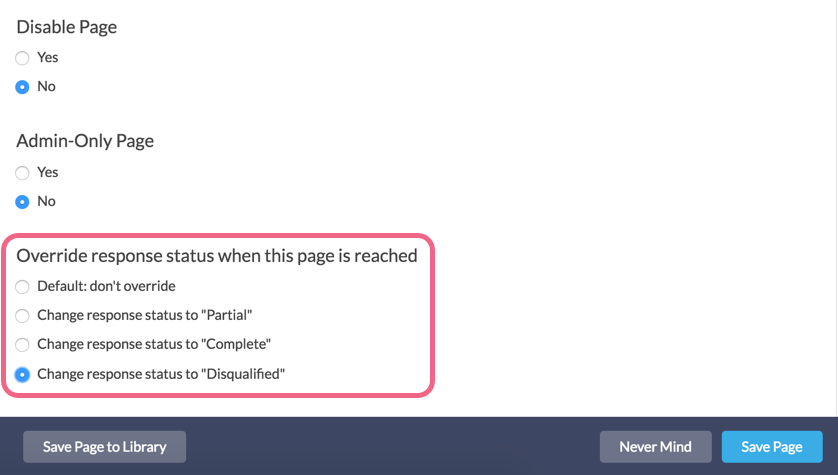The Override Response Status option allows you to change the status of a response while a respondent is taking your survey.
For example, you might want to override response status if your respondents give you a 'complete' response prior to the Thank You page of your survey and then you ask a series of optional demographic questions (where they might then abandon the survey).
You also might use this feature in landing page surveys in which you're forwarding them on to another survey, to flag your responses as complete even though they didn't technically reach a terminal page.
- To set this up, click the pencil icon in the right-hand corner of the page.
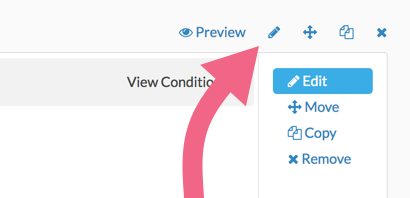
- At the bottom of the panel that slides out is the option to Override response status when this page is reached.
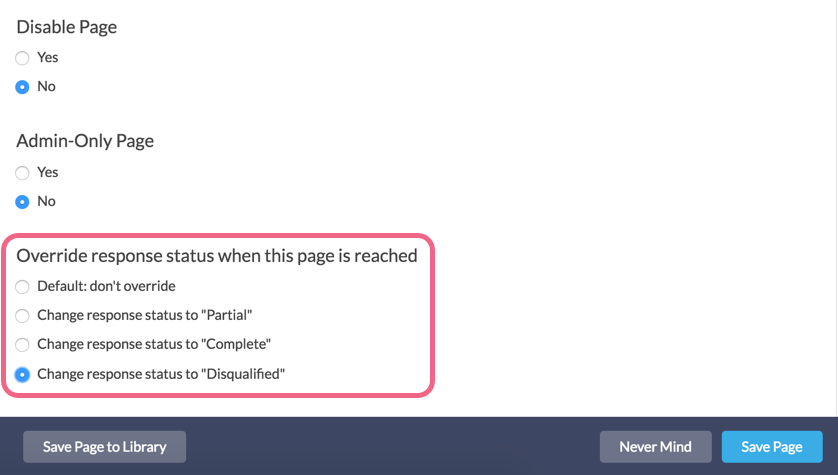
- Make your selection and be sure to Save Page.