Turn your app into a communication channel through Message Center, Alchemer Digital's two-way messaging product. Message Center helps you gather feedback, solve customer problems, and stay on the pulse of customer sentiment. This article familiarizes you with Message Center and shares our best practices for success.
Understanding Message Center
The opportunity to connect with customers has never been greater than when you’re in their pockets. Message Center helps you gather feedback, solve customer problems, and stay on the pulse of customer sentiment. Alchemer Digital makes it easy for you to hear about problems before they make it to the app store and respond to customers with two-way conversations. You are able to get to the bottom of the problem and build relationships with your customers in-app support.
Support Where Your Customers Need It, In-App
When a customer is experiencing an issue, has feedback, or simply wants to talk, it is essential to have a channel through which the customer can easily contact you. When your customers have a problem or want to share feedback, there are three common actions they take:
- Customer leaves silently
This is most common type of churn. Customers leave your app, never come back, and you never know why. - Customer leaves loudly
This is when a customer deletes your app or leaves a negative review in the app store. - Customer can’t reach you in-app
Every time a customer leaves the app to solve their problem, there is a chance they will not return. Providing a way for customers to reach you in-app mitigates this risk.
Message Center empowers you to meet the ever-increasing expectations of today’s mobile consumer. All too often, brands require customers to leave the mobile app when a question or problem arises. Message Center lets customers reach out to an actual person at your company in real-time, directly from your mobile app.
A Scalable In-App Feedback Platform
We designed Message Center to support long-form messages that look less like a text message so the feedback you collect from customers can be processed in a quick, orderly way, rather than setting response expectations too high and failing to meet them. Will it take you 2-3 hours or 1-2 days for your team to respond? Will you only respond during a weekday? Whatever works for your team, Message Center will help you let your customers know by allowing you to define your own status message.
Furthermore, the Message Center compose box provides more space for customers to respond, encouraging them to leave longer form feedback that will provide your team with even more insight.
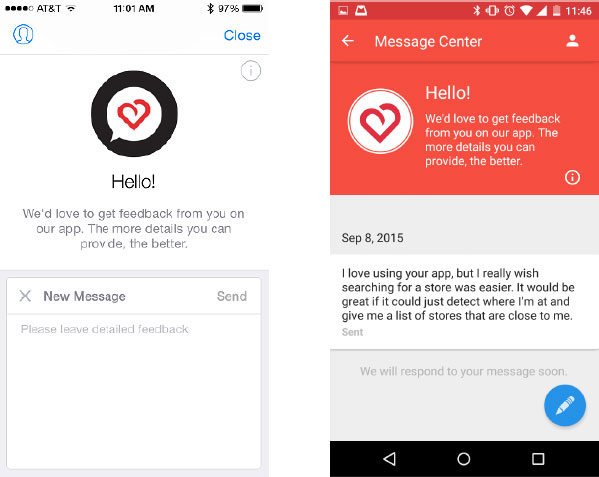
Let Your Customers Know Their Voices are Heard
Whether your customer service representatives are a team of one or a team of hundreds, our dashboard makes it easy to respond to customer feedback. You can use our dashboard directly or sync to customer service tools you currently use, including Zendesk, Salesforce Desk, and Uservoice to help deliver customer success on your terms.
Message Center was intentionally designed to fit seamlessly within your app. With its modern design and clean interface, you’re just a few color customizations away from creating a cohesive in-app experience. Gathering one-on-one feedback is easy and personal with Message Center.
Using Message Center
Managing Customer Conversations
When logged in to your Alchemer Digital dashboard, you will see the “Conversations” tab on the top of the page. Unless you are using a third-party CRM tool with which Alchemer has integrated, this is where you will manage your Message Center conversations. Here you can:
- View and reply to messages
- Sort by various filters (last activity, assigned to, archived, etc.)
- Assign conversations to the appropriate team members
Within each conversation, you are able to see specific information about the app, de vice, and any custom information you pass along about your customers.
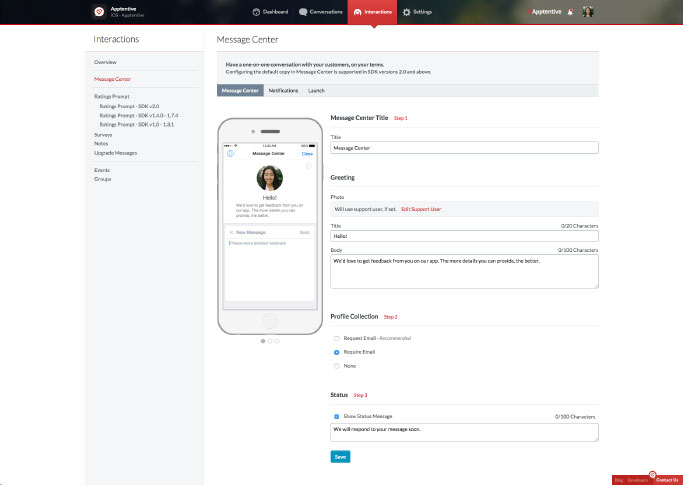
Best Practices
Customer support is no small task. How you interact with your customers can easily turn them into happy customers or angry social sharers. It doesn’t matter if you are an independent developer or an enterprise app, there are three core concepts to always uphold when providing great support through Message Center:
- Be consistent
We’ve worked hard to create two-way, in-app communication, but that doesn’t mean you need to respond in real-time. If you have a high volume of customer conversations, you may not be able to respond immediately. Set expectations for your customer at the onset of the conversation. If you expect to respond within two business days, automatically let your customers know after they first leave feedback. Most importantly, be consistent in following through on your initial promise and respond to customers in the allocated time frame. - Be communicative
Be active with your communication and your customers will feel connected instead of forgotten. If for some reason you know it will take two days to solve a problem, or if an issue will not be fixed, be honest and open in telling your customers exactly that. Make sure to explain to customers why certain items will or will not be addressed. Don’t leave them hanging or fail to explain why or why not certain items will be addressed. Don’t leave customers with pending questions or needs. - Don’t require email
Within Message Center you have the option to require an email address before a conversation begins. Some companies like to require an email address in order to reach their mobile app customers outside of the app. In our experience, requiring an email address can be a wall for some customers who want to contact you. The more information you require from customers, the less likely they will share feedback. - Let customers know their voices are heard
It is important to let your customers know you have responded to their feedback. Use a push provider to notify customers when they have an in-app message waiting. Alchemer Digital supports Airship, Amazon Web Services SNS, and Parse. If you’re not using one of those push notification providers, integrate with Alchemer Digital Push (at no extra cost) to alert customers they have a message waiting.