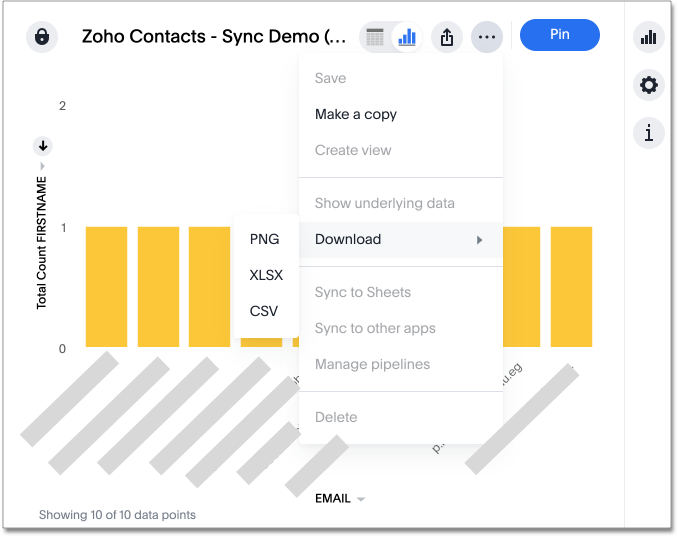Currently, Alchemer Dashboard limits the maximum number of rows that can be downloaded to 10M. The default is 1M.
Download a Chart or Table
Your administrator set a standard footer for all Charts and Dashboard downloads. If you have admin privileges, you can edit that footer for the whole cluster from the Admin Console. If you do not have admin privileges, you cannot edit the standard footer for downloads.
To download your search, click the More icon, and select any of the following options, depending on your search type:
For a table, select Download and choose XLSX, CSV, or PDF. Note that this does not include pivot tables. Alchemer Dashboard pivot tables as charts.

- For a chart, select Download and choose PNG, XLSX, or PDF.
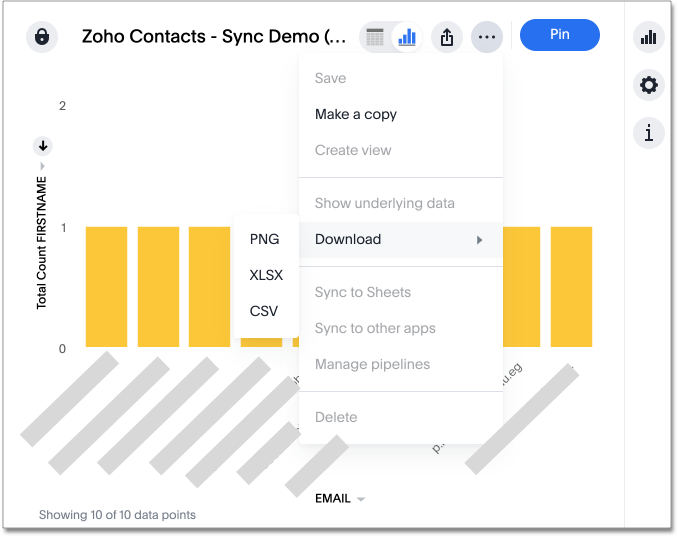
Table Formatting
When you download tables, the format in the downloaded table may look different. The following table describes the behavior for formatting in downloaded tables. If a formatting type is Supported, the formatting in the downloaded table is the same as the formatting in Alchemer Dashboard. Note that this does not include pivot tables. Alchemer Dashboard classifies pivot tables as charts.
| Formatting type | XLSX download | CSV or PDF download |
|---|---|---|
Number formatting | Supported, with limitations | Not supported |
Number formatting based on custom format patterns | Supported | Not supported |
Conditional formatting | Supported, with limitations | Not supported |
Date formatting | Supported | Not supported |
Column order | Supported | Supported |
Custom calendar | Supported | Supported |
Table themes | Not supported | Not supported |
Text wrapping | Supported | Not supported |
Content density | Not supported | Not supported |
Column width | Supported | Not supported |
Table summaries | Not supported | Not supported |
For number formatting, the following limitations apply:
- Auto formatting shows only the raw number
- Locale-based thousands separators are based on locale settings from your computer in Excel or from your Google Sheets locale settings in Google Sheets
- The currency symbol in the downloaded table may be different from what is visible in Alchemer Dashboard
- For India, Japan, and Afrikaans locales, the downloaded table shows only the raw number, and the comma separation is based on the locale
For conditional formatting, the following limitation applies:
Bold, italics, underline, and strikethrough are not supported
Date Columns for Tables
When you download tables with date columns or view these tables in scheduled Dashboard, the format for those dates may differ from their appearance in Alchemer Dashboard, depending on the type of download. XLSX files appear as they do in Alchemer Dashboard, but CSV and PDF files may look different. The following date bucketing types may look different for CSV and PDF downloads:
| Bucketing Type | Appearance in Alchemer Dashboard and XLSX download | Appearance in CSV or PDF download |
|---|---|---|
Hourly | AM/ PM | 24 hour |
Day of week | Name of day (for example, Saturday) | Number of day (for example, 6)1 |
Monthly | January 2021 | 1/1/2021 |
Month of year | Name of month | Number of month2 |
Quarterly | Q1 2021 | 1/1/2021 |
Quarter of year | Name of quarter (for example, Q4) | Number of quarter (for example, 4) |
Yearly | 2021 | 1/1/2021 |
Table notes: 1. Numbers may differ if you use custom calendar. 2. Numbers may differ if you use custom calendar, or change the fiscal start month in another way. | ||