In Alchemer there are two different types of Custom Fields. There are custom fields in Email Campaigns and SMS Campaigns and custom fields in Contact Lists.
Custom Fields in Contact Lists
The custom fields in a Contact List are available to add frequently-used fields to your Contact Lists. Custom Fields should be used for anything other than the Standard Fields that you would like to include in your list, ex. First Name, Last Name, Address, City, State, etc.
So, for example, let's say you always need a Customer ID available when customizing your surveys, and all your contacts will have one. You can create a Custom Field and name it Customer ID. These will display within the contact record within email campaigns (if you are using email lists to add contacts to your campaigns).
Note: Contact List Custom Contact Field names are limited to 25 characters.
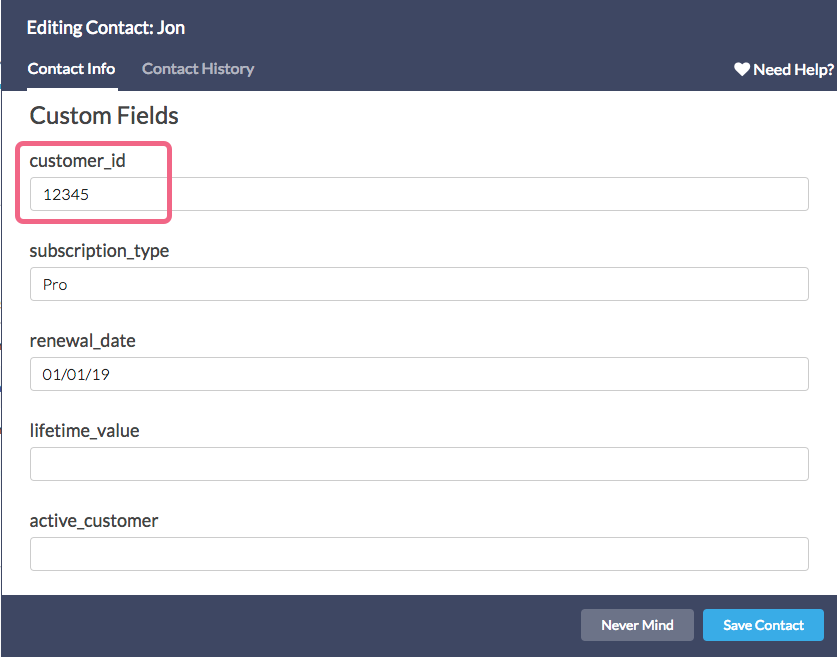
Invite Custom Fields in Email/SMS Campaigns
Invite Custom Fields in an Email or SMS Campaign are available as additional fields to be used for that campaign only. This is because these fields are not added globally like First Name, Last Name, Organization and so on. Invite Custom Fields 1-10 are campaign-specific fields, changes made to data in these fields will be made in that campaign only.
You should use Invite Custom Contact Fields when:
- For contact information that you would like to vary per Email Campaign
- For contact information that you do not want to update globally to your contacts for all Email Campaigns
- If you've run out of room to include information in the normal global contact fields (this won't update globally but it gives you more space to pass information into your survey!)
Unlike Custom Fields in a Contact List the title (Invite Custom Field 1, etc.) cannot be changed.