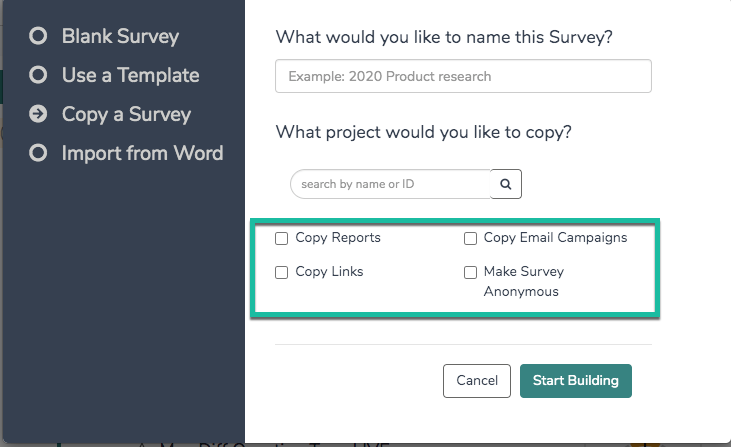Did you know when copying your survey you can also select to copy the reports, email campaigns, share links, and/or the anonymous setting along with the survey? This option will save all the settings on your reports, email campaigns, and share links so that you do not have to re-create them!
- Simply click the Copy icon on the right hand side of your survey on the Home Page.
- Rename your survey in the first field if you wish.
- Next, select the Copy Reports, Copy Email Campaigns, Copy Links, or Make Survey Anonymous* options in the create survey pop-up and click Start Building!
*If your account has been configured to force all surveys to be anonymous, this option will not be available on an individual survey basis.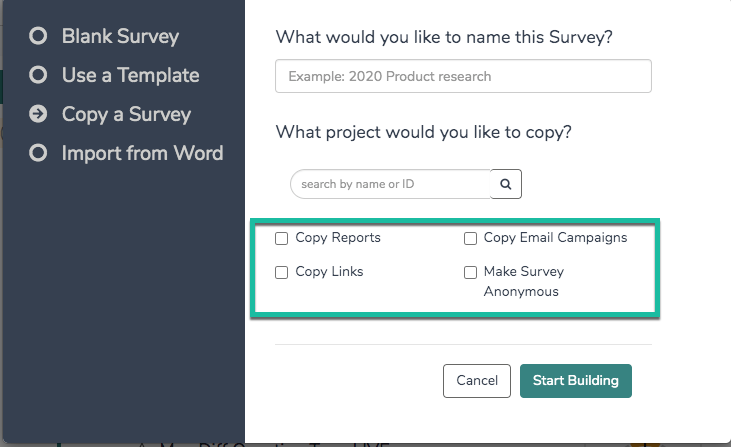
If you are looking to copy an Email Campaign within the same survey, visit the Copy an Email Campaign Within a Survey article.