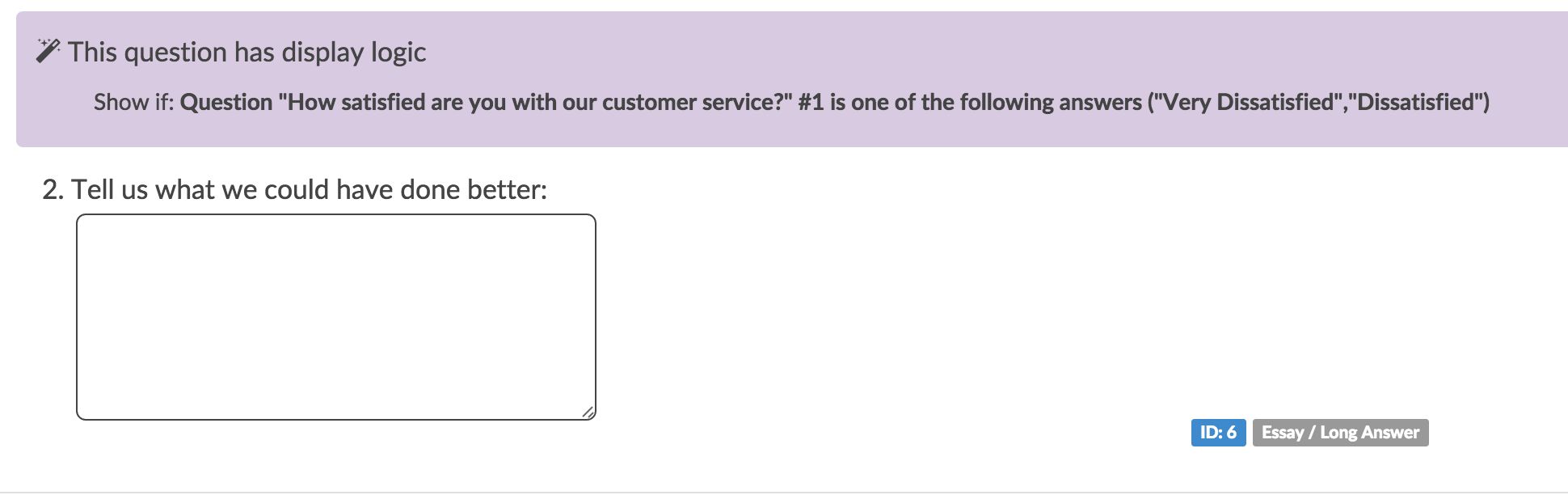The Comments feature is great for collecting open-text feedback for a given question however, Comments cannot be triggered by logic. If you are looking to collect open-text feedback only when the respondent's rating is negative you'll need to use an Essay question with Question Logic. In this tutorial, we'll walk you through how to set this up!
Start by adding your rating question. This can be whatever question type you wish to use; in our example, we'll use a Rating (Likert Scale) question. On the same page or a later page, add an Essay question.
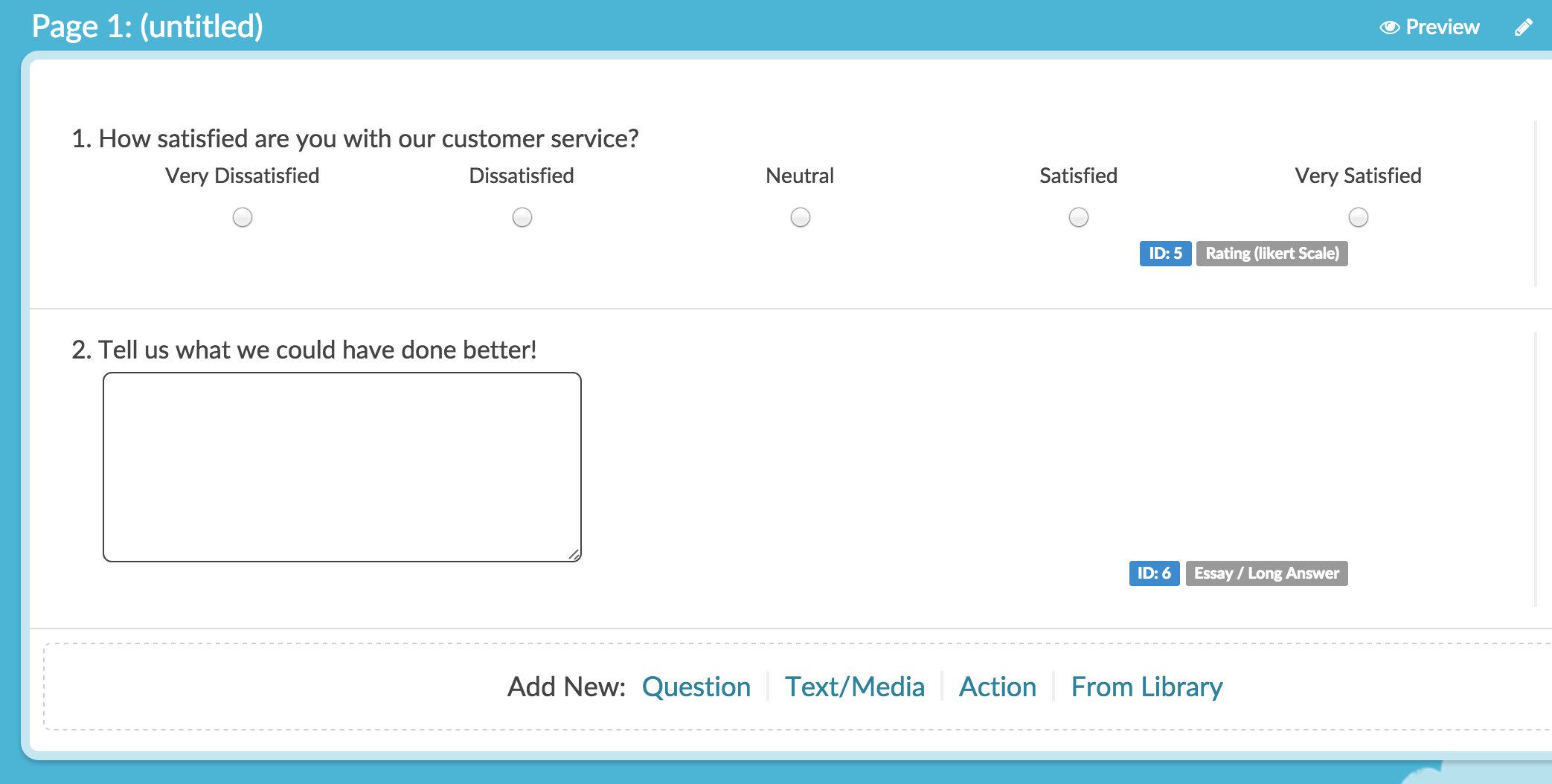
On the Logic tab of your Essay question select the option to Only show this question based on answers to previous question or other logic conditions. In the first dropdown menu select your rating question that you wish to use to determine when this question shows then complete your logic rule.
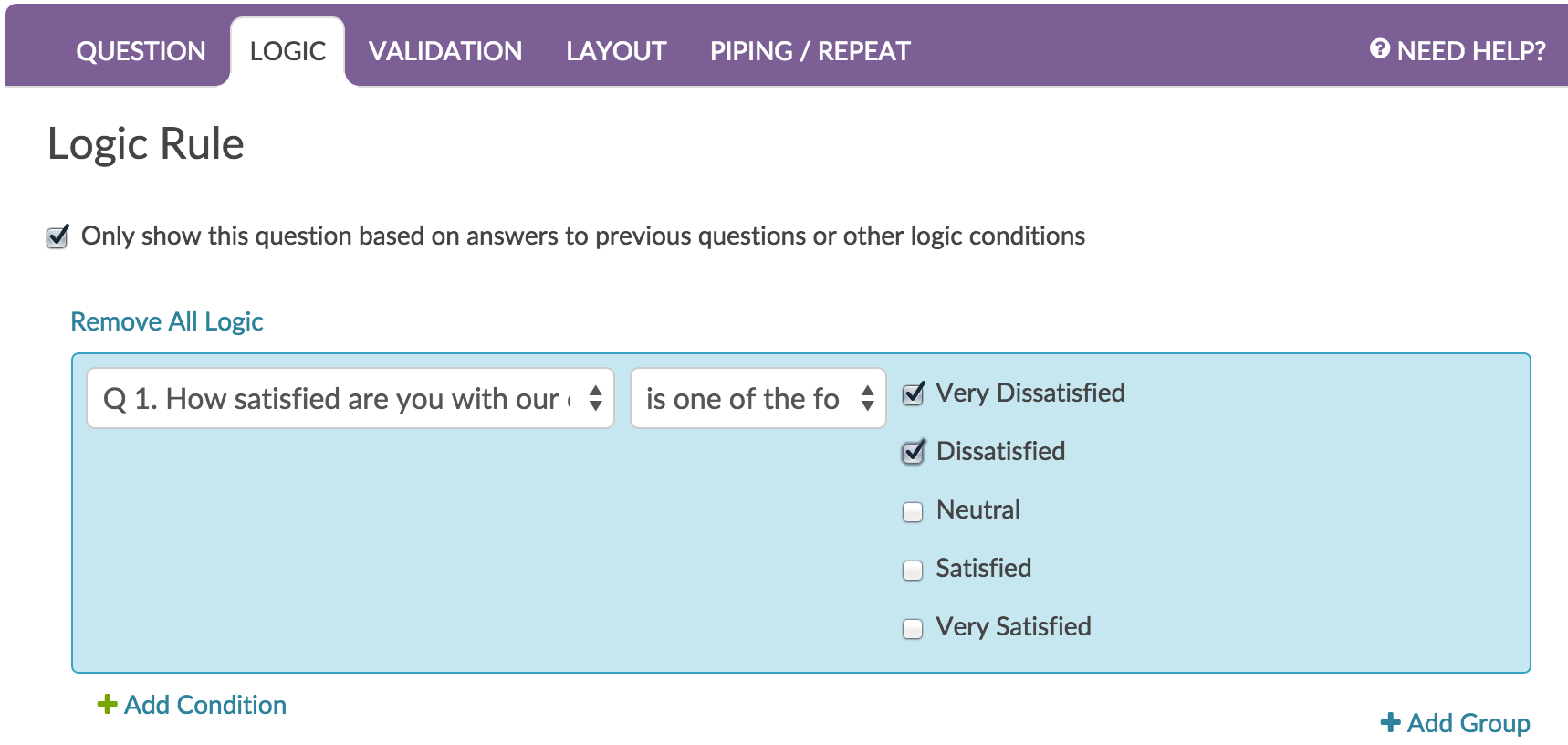
In our example, we set up the logic such that the follow-up question "Tell us what we could have done better:" is shown when the response is either Very Dissatisfied or Dissatisfied.