To quickly close your survey from your home page click the ellipsis on the right-hand side of your survey and select Close Survey. From here you can customize your close message and click Close Survey.
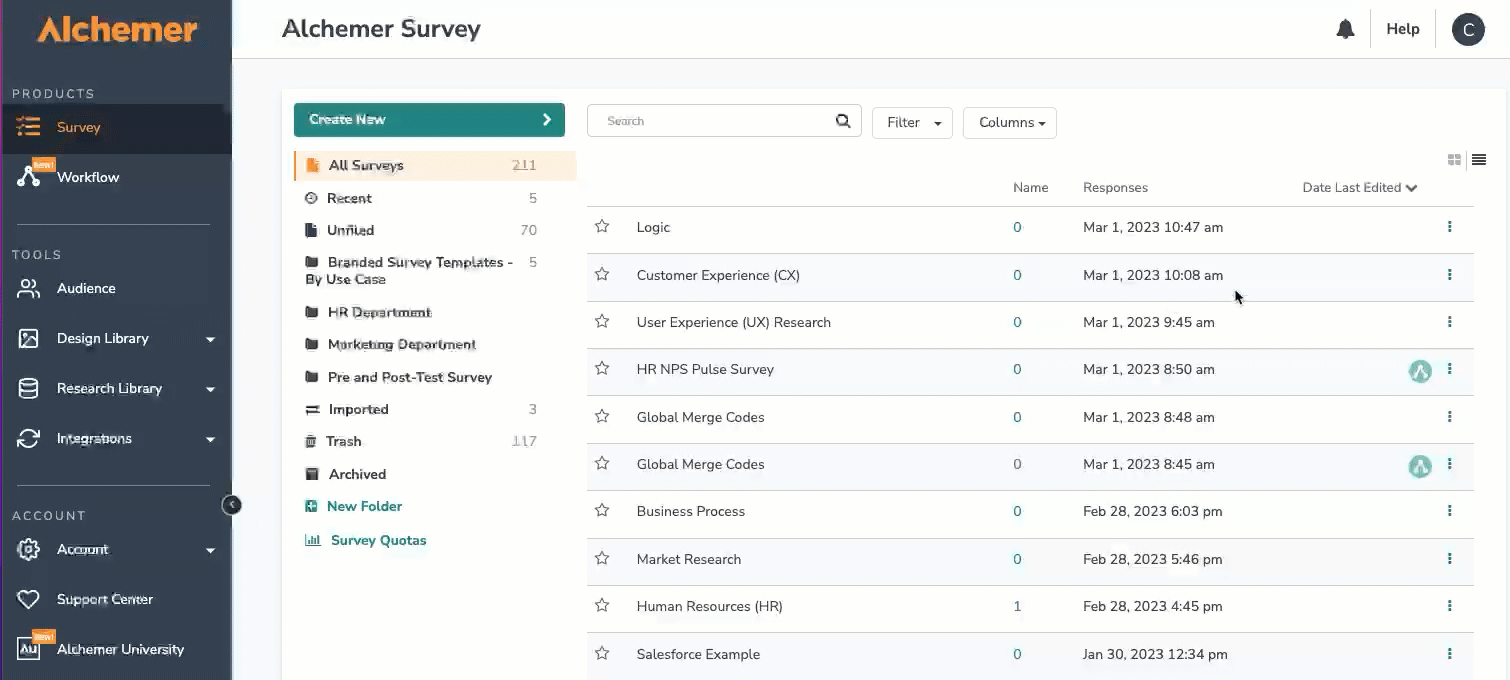
In order to quickly close surveys from the home page when in table view you'll need to have the Status column included in your project list. To set this up click Columns in the upper-right corner of your project list, select Status and click Save.
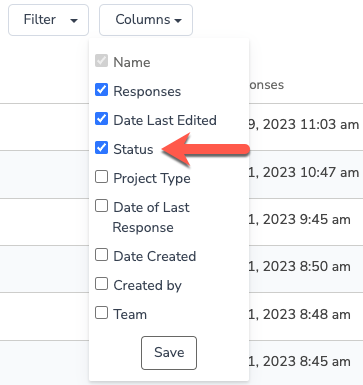
Then, simply click the status for the open survey you wish to close. From here you can customize your close message and click Close Survey.
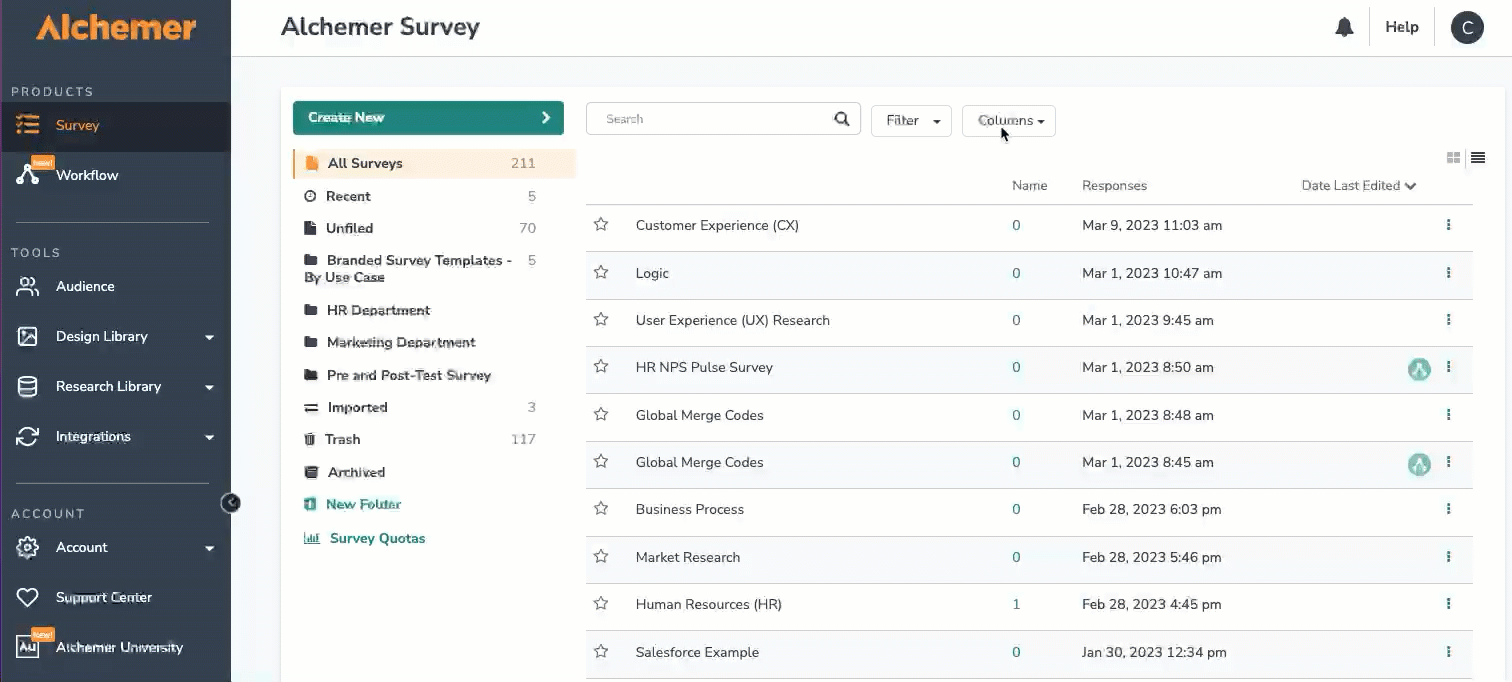
Closing a project will close all survey share links preventing respondents from recording further responses or completing partial responses. All links and campaigns will be closed and will display the close message.
You can re-open a survey at anytime.
Allow Existing Sessions to Continue
This option allows respondents who are in the middle of a response at the time that you close the survey to proceed. It also allows survey respondents who have recorded a partial response to resume their response via either an Email Campaign link or a Save and Continue link after you have closed the survey. Leave this option unchecked if you wish to stop all survey activity at the time that you close the survey.