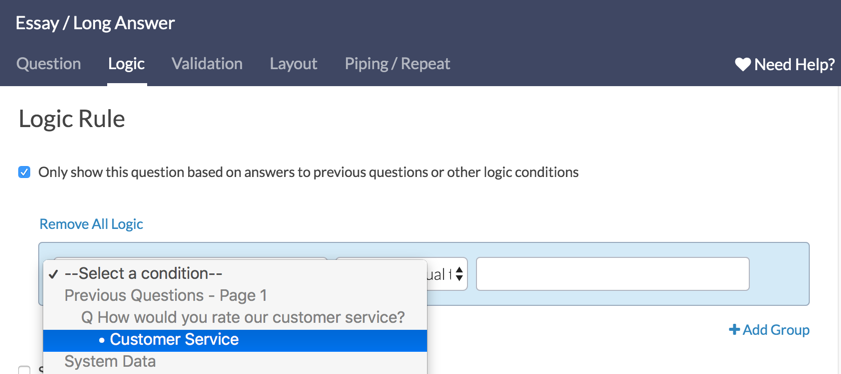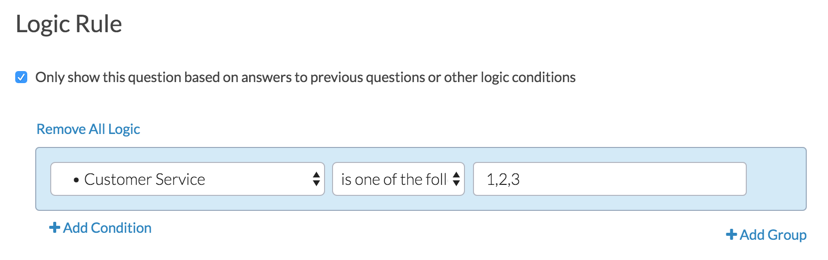You can! But only under certain circumstances. The question must have a single column and thus a single value per row in order to set up logic.
Example 1: Star Rating Grid question that would work for setting up logic:
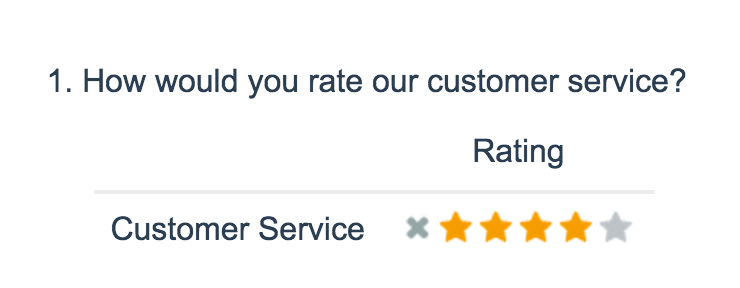
Example 2: Star Rating Grid question that would work for setting up logic:
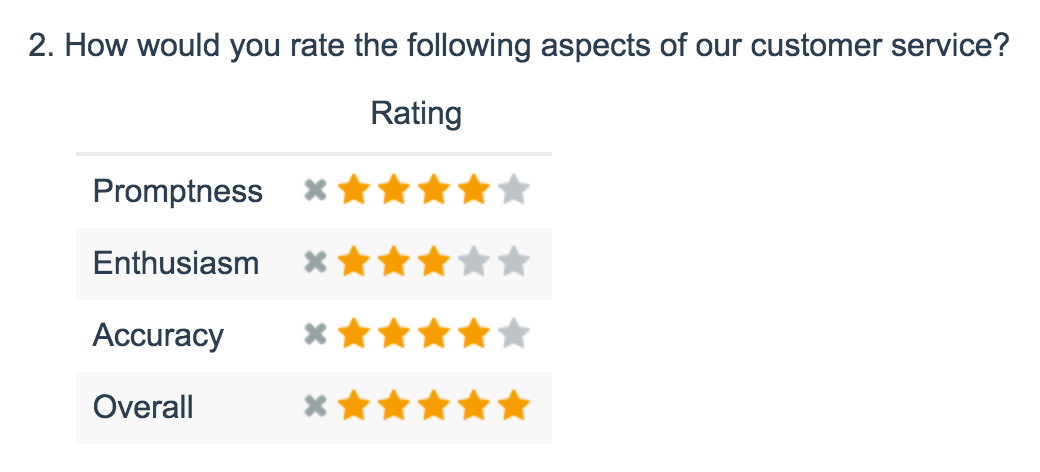
Example 3: Star Rating Grid question that would NOT work for setting up logic.
If you set up logic off of any given row in the below question it would trigger based on the response to the first column.
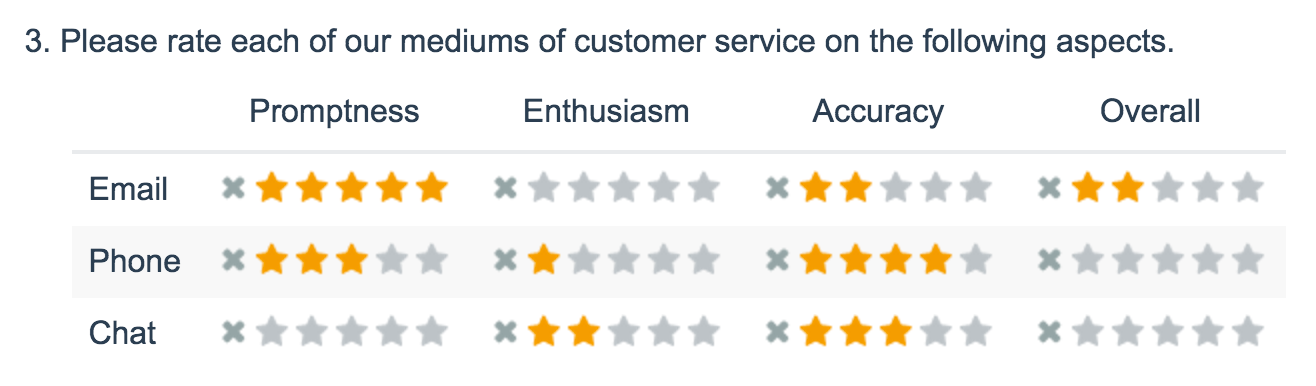
How Do I Set Up Logic on a Star Rating Grid Question?
If your Star Rating Grid question has 1 row and 1 column the set up is quite simple.
This configuration requires that both your Star Ranking Grid question and follow-up question are located on the same survey page.
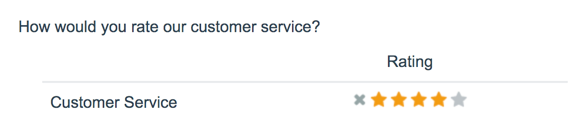
Let's say, for example, that we wish to ask a follow-up Essay question "Please tell us more about what we can do better" if the rating was 3 stars or lower.
- On the Logic tab of our follow-up Essay question, we will select the option to Only show this question based on answers to previous questions or other logic conditions.
- Then, in the first dropdown we will simply select the row header below the overall question title for our star rating grid question.
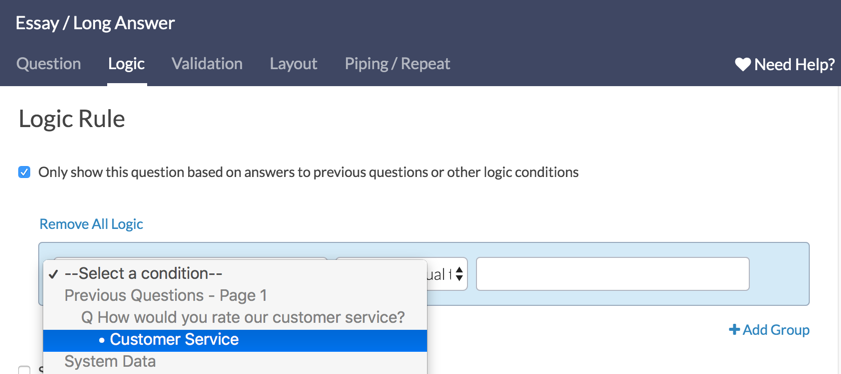
- For the logic operator, we will select is one of the following. Learn more about Logic Operators.
- In the final field, we will specify a comma-separated list of the options for which we wish to show our follow-up Essay question. Our completed logic rule will look like so:
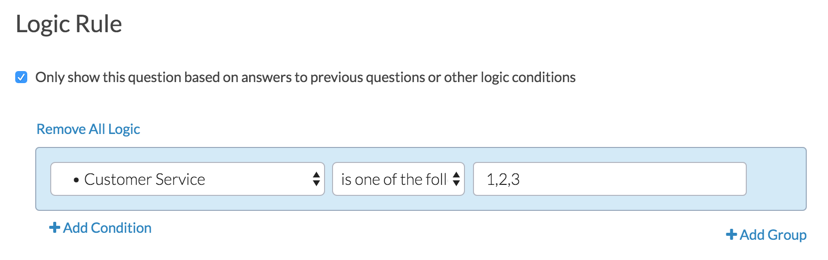
Test it out in this example survey!
For Star Rating Grid questions with multiple rows and a single column the set up is identical; you will just choose the appropriate row.
Check out a Star Rating Grid with logic based on multiple rows in this example survey.