You can create tags on the Feedback page. Simply select the comment you want to tag, and in the right hand menu type the name of the tag into the 'TAGS' search bar. Either choose from the list of pre-existing tags, or create a new own. You can add multiple tags to the same comment.

To view all comments with a specific tag, use the 'TAG' filter on the left hand side of your page.
Bulk Change Tags
If you have a large group of comments, we have a bulk add tags feature to make this easier. Simply use the filters on the right hand side to narrow down the criteria for comments that need to be tagged. Then click the three dots in the top right hand corner, and select 'Bulk Change Tags'.
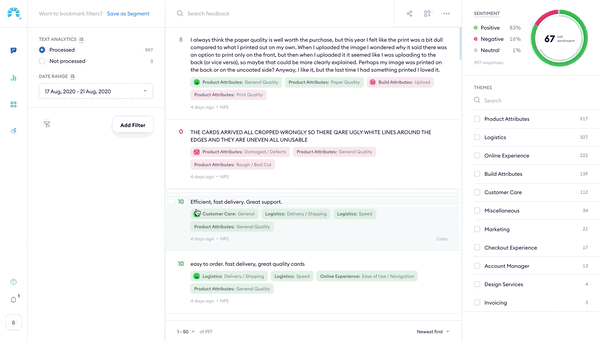
Managing Tags
You can manage your tags by going to your icon in the bottom left corner, and selecting 'Manage Tags'. From here you can edit, delete, and share links to all comments that have a specific tag applied. 