The font in which you email campaign invite messages display depends on the recipient's email client. This is typically either Arial or Times New Roman. You can change this font to one of the above web safe fonts.
To do so, go to the Messages tab of your email campaign and edit the message. Click into the message body and click the View Source button to access the HTML code.
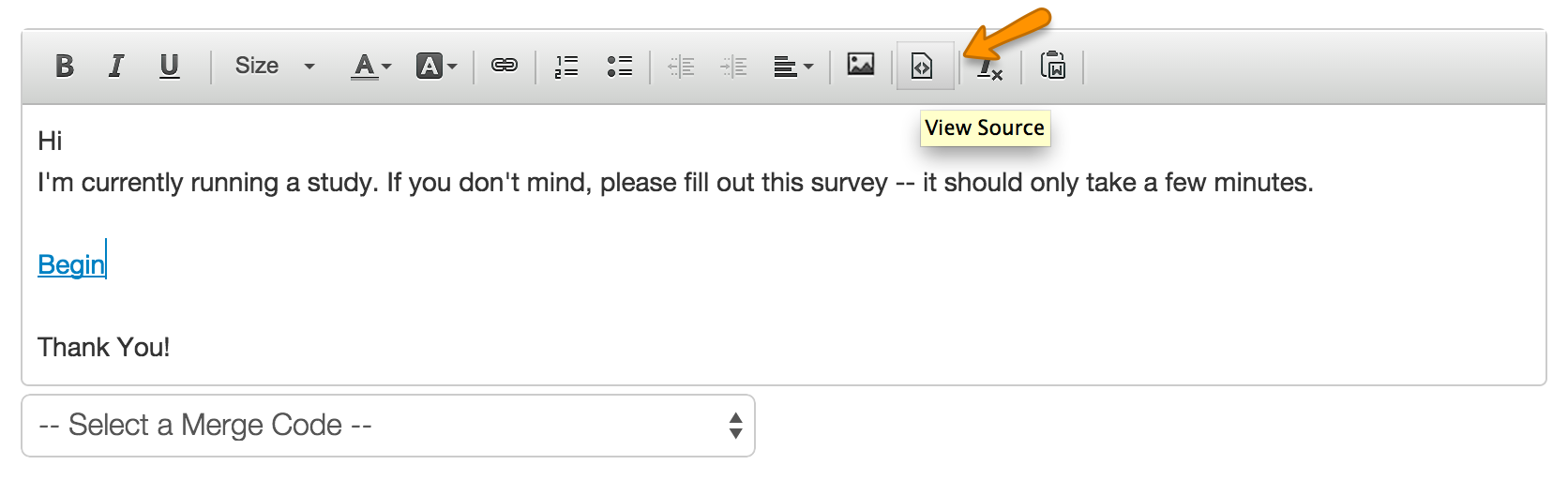
Next, you need to add some HTML at the top of your message. In the below table find the web-safe font you wish to use and copy and paste the HTML code at the very beginning of your message. Before you save, make sure to add a closing </span> tag at the very end of your message.
| Font | HTML Code |
|---|---|
| Arial | <span style="font-family: Arial, Helvetica, sans-serif"> |
| Verdana | <span style="font-family: Verdana, Geneva, sans-serif"> |
| Tahoma | <span style="font-family: Tahoma, Geneva, sans-serif"> |
| Trebuchet | <span style="font-family: "Trebuchet MS", Helvetica, sans-serif'> |
| Georgia | <span style="font-family: Georgia, serif"> |
| Times New Roman | <span style="font-family: 'Times New Roman',Times, serif"> |
| Comic Sans | <span style="font-family: 'Comic Sans MS', cursive, sans-serif"> |
| Courier | <span style="font-family: 'Courier New', Courier, monospace"> |
The end result will look like so:
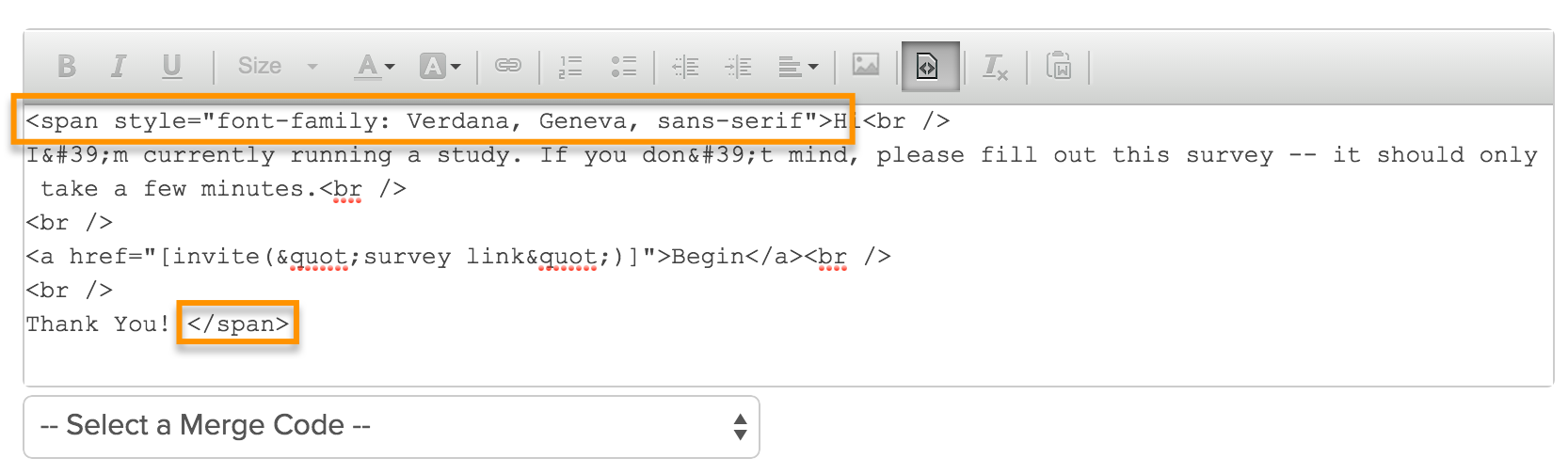
For consistency's sake you will probably also want to change the font of message footer. To do so you can place HTML right in the footer field. You'll want to enclose your entire footer in HTML <span> tags with the font family. See the below table for the appropriate footer code.
It should be noted that the Footer does not offer an HTML editor. As such the html for the font should be placed directly into the footer field.
| Font | Footer Code |
|---|---|
| Arial | <span style="font-family: Arial, Helvetica, sans-serif">Footer text here</span> |
| Verdana | <span style="font-family: Verdana, Geneva, sans-serif">Footer text here</span> |
| Tahoma | <span style="font-family: Tahoma, Geneva, sans-serif">Footer text here</span> |
| Trebuchet | <span style="font-family: 'Trebuchet MS', Helvetica, sans-serif">Footer text here</span> |
| Georgia | <span style="font-family: Georgia, serif">Footer text here</span> |
| Times New Roman | <span style="font-family: 'Times New Roman', Times, serif">Footer text here</span> |
| Comic Sans | <span style="font-family: 'Comic Sans MS', cursive, sans-serif">Footer text here</span> |
| Courier | <span style="font-family: 'Courier New', Courier, monospace">Footer text here</span> |
The end result should look like so:
