You may have created and fielded a survey but someone else will be performing the data analysis portion of your project. Or perhaps you have a programmer building custom functionality into your survey.
In either case, it can be very helpful to provide that person with a legend or key to your survey.
Our Survey Legend provides you with just that – a clean, easy-to-read view that contains information like:
- The Survey Title and Survey ID.
- Your survey pages with Page Titles and Page ID's.
- All questions on your survey, along with the Question Titles, Question ID's, and Question Aliases, if added.
- All answer options, complete with Option Titles, Reporting Values, Option ID's and Variable Names.
- Basic Layout information.
To access the Survey Legend, within your survey navigate to Tools > Survey Legend (depending on your project type, you may see this option as Form Legend or Quiz Legend). You will also have the option to download the Survey Legend as a Word document.
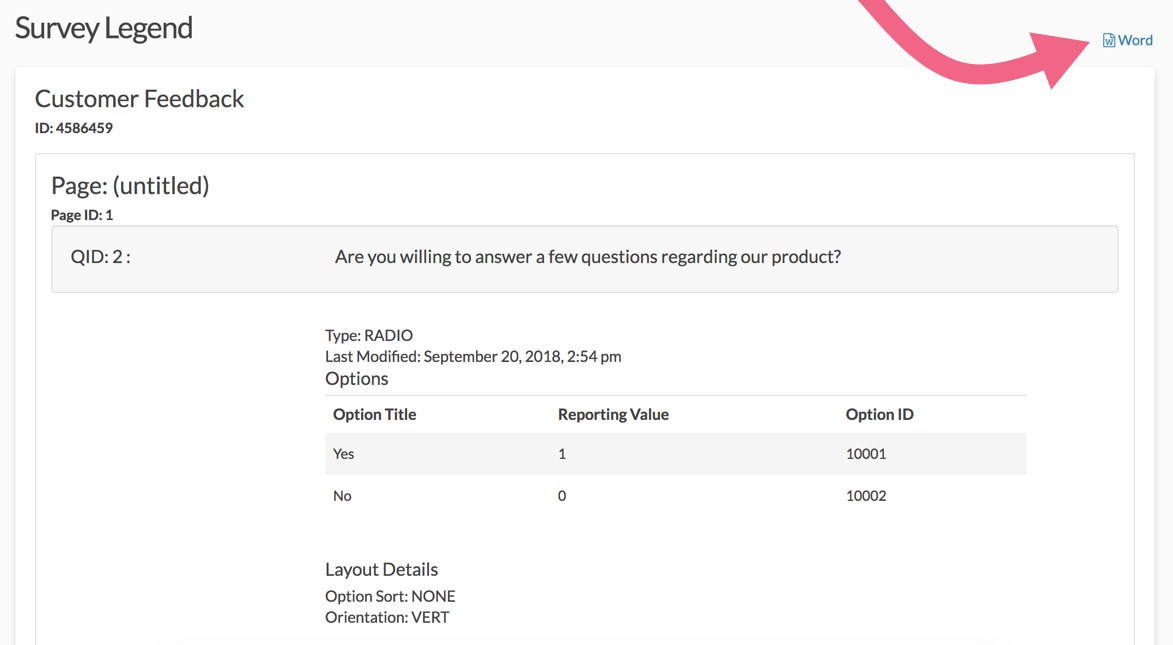
Limitations
Custom Group and Custom Table variable names will not be displayed within the Survey Legend.