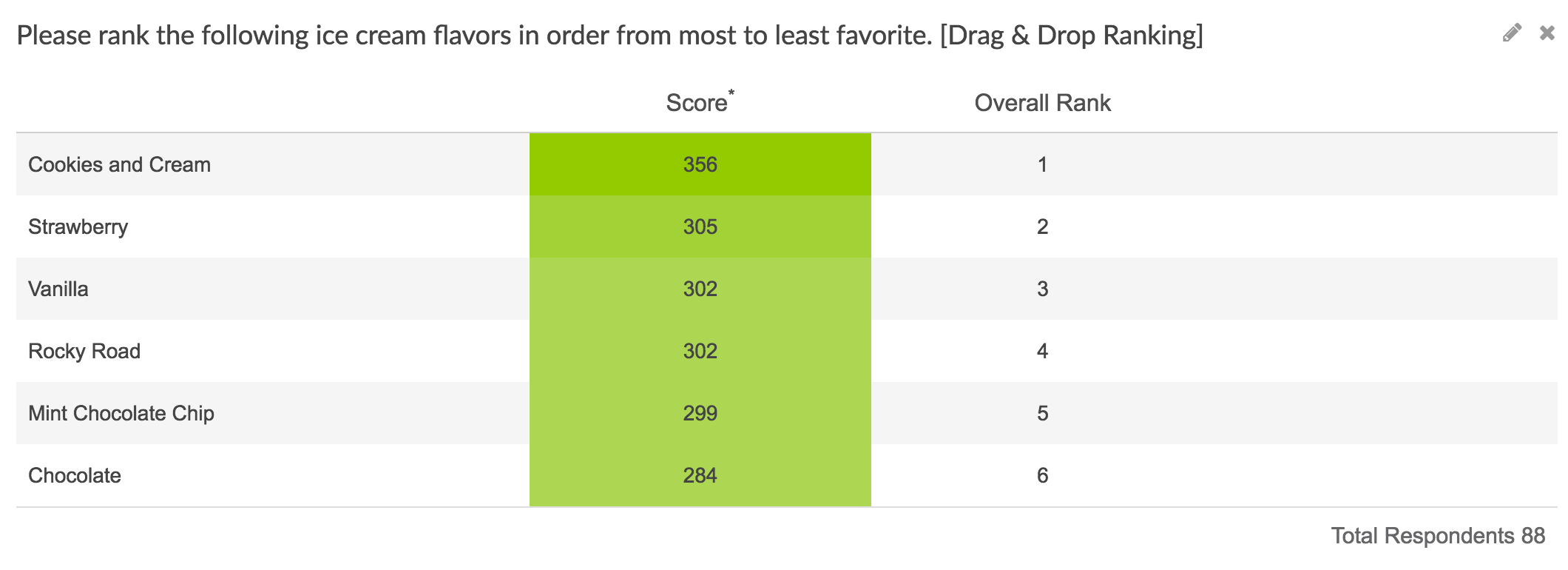Both Ranking Grid and Drag & Drop Ranking questions report a Score which is used to determine how items are ranked in the report. Wondering how this score is computed? You're in the right place!
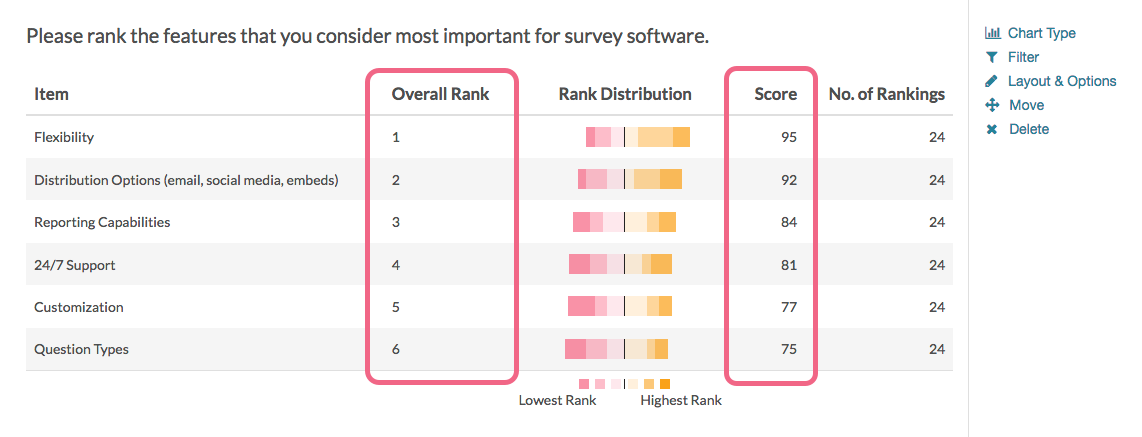
- The score is a weighted calculation.
- Items ranked first are given a higher value or "weight."
- The score, computed for each answer option/row header, is the sum of all the weighted values.
- The weighted values are determined by the number of columns, which is usually the same as the number of rows but can be less if using the option to Limit Ranked Items.
For example, in the report above, because there are 6 options, the weighted sum for an option that was placed in the first position (1) would be worth 6. The table below shows the formula for computing the total rank for each answer option/row header:
| Total Responses | Weight | Score | ||
|---|---|---|---|---|
| Rank 1 Count | x | 6 | = | |
| Rank 2 Count | x | 5 | = | |
| Rank 3 Count | x | 4 | = | |
| Rank 4 Count | x | 3 | = | |
| Rank 5 Count | x | 2 | = | |
| Rank 6 Count | x | 1 | = | |
| + | Total Score (Answer Option X) |
If you had 7 instead of 6 answer options, then answer options chosen as Rank of 1 would be given a weighted value of 7 points, Rank 2 would be weighted 6 points and so on and so forth.
When items are not ranked e.g. there are 4 items, but only 2 are ranked OR if you are limiting the number of items to be ranked, the unranked items are given a score of 0 and the first-ranked item is only given a score of 2 and second-ranked is given a score of 1.
Legacy Summary Reports
Note the same calculation is used in the reporting of ranking questions in the Legacy Summary Report. In the Legacy Summary Report, Overall Rank is synonymous with Rank as discussed above.