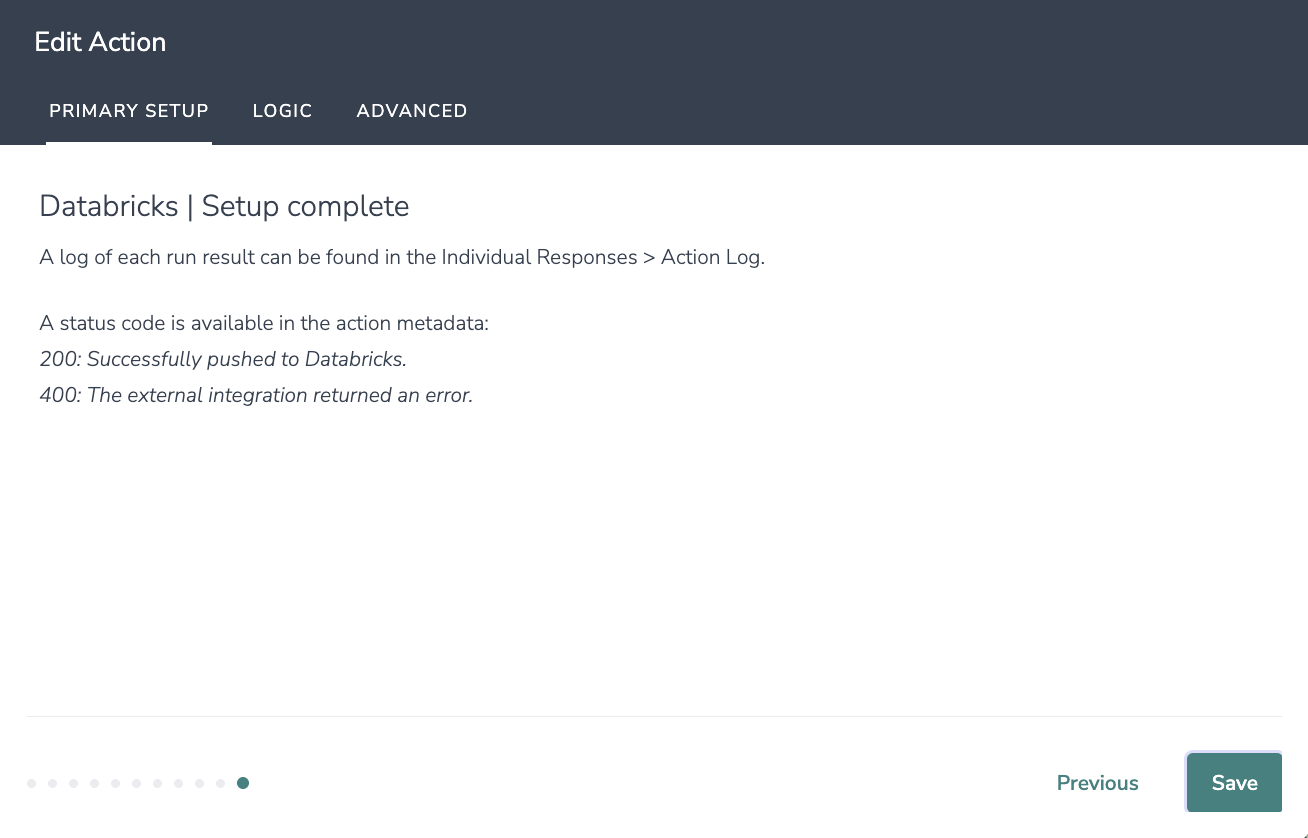The Alchemer Databricks Integration is available to our business platform customers. If you are interested in purchasing the Databricks Integration, please contact us for additional information.
Send Structured Survey Data to Databricks
The Alchemer + Databricks integration lets you seamlessly push structured survey data into Databricks—making it easy to use feedback as part of your data lake or analytics environment. This integration delivers three database-ready tables: Questions, Sessions, and Responses.
What is Databricks?
Databricks is a data platform built for big data analytics and AI. It allows teams to store, process, and analyze large datasets in one place.
What the Integration Does
When connected, Alchemer automatically pushes survey data into Databricks in a structured format. The data is broken into three separate tables:
Questions: Includes the full list of survey questions and metadata.
Sessions: Contains information about individual survey completions (e.g., response ID, timestamps, session-level metadata).
Responses: Stores respondent answers in a normalized, analysis-ready format.
This structure mirrors how relational databases work, allowing your team to easily join, query, and visualize survey data alongside other data sources.
Why Use the Databricks Integration?
This integration is ideal if you:
Need to include survey feedback in broader business intelligence workflows.
Want to enrich customer or operational data with direct feedback.
Prefer working with structured, queryable data over flat exports.
Example Use Case
As an Alchemer customer,
I want to push structured survey data to Databricks, so that I can analyze responses alongside other business data in my data lake.
Integration Setup
Adding an Integration Action
1. Select an existing survey or create a new survey. Then navigate to the Survey Builder.
2. Click "Add New: Action"
You cannot add this Integration Action to the first page of the survey.

3. In the Add Action modal, scroll down to Integrations. Then click "Add" for one of your purchased integrations.

If you haven't purchased any additional integrations, you will see the below screen:

Databricks | Structured Response
Before configuring this integration action, you will need:
- Your Databricks instance, client ID, and client secret
- A schema to build the tables
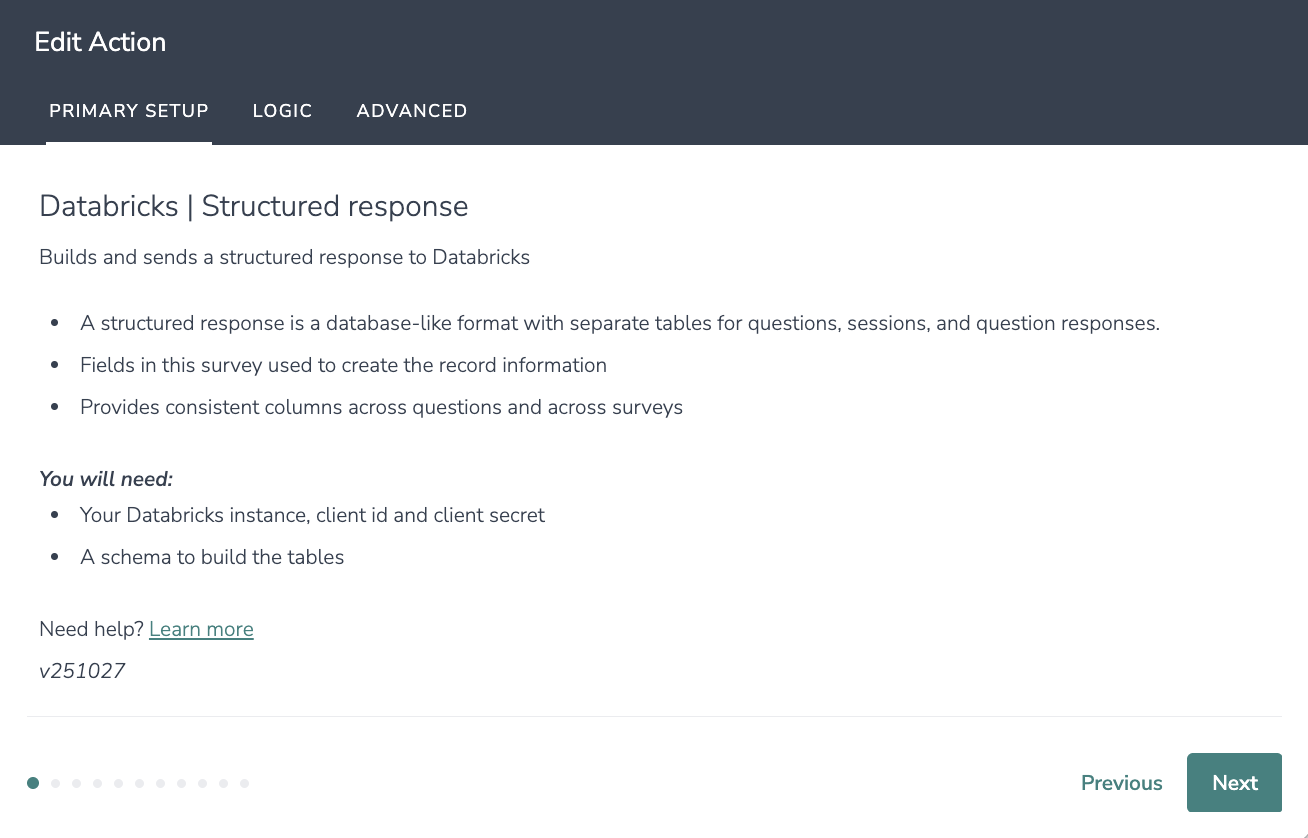
1. Authenticate with Databricks. Use the authorizing setup link on the Databricks site.
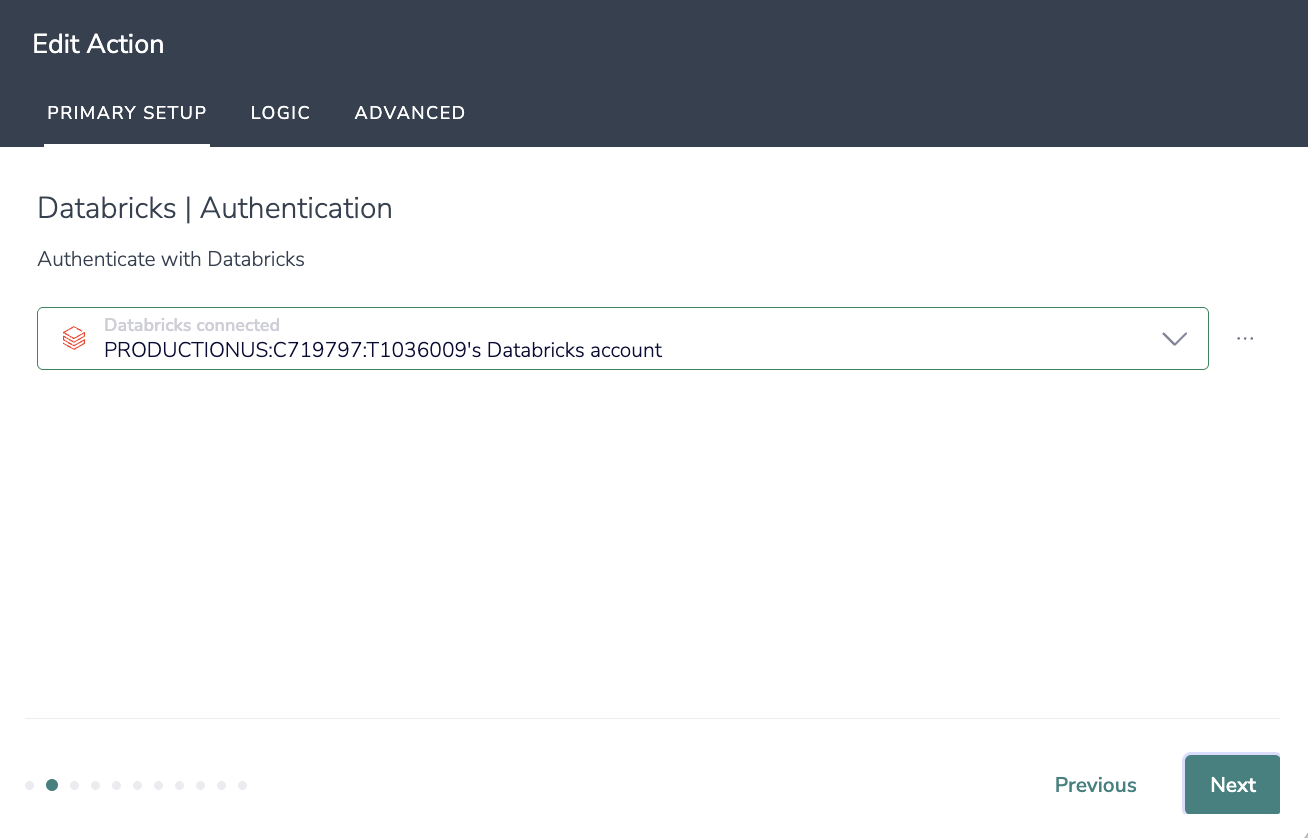
2. Choose the Databricks warehouse that you would like to use to run the queries.
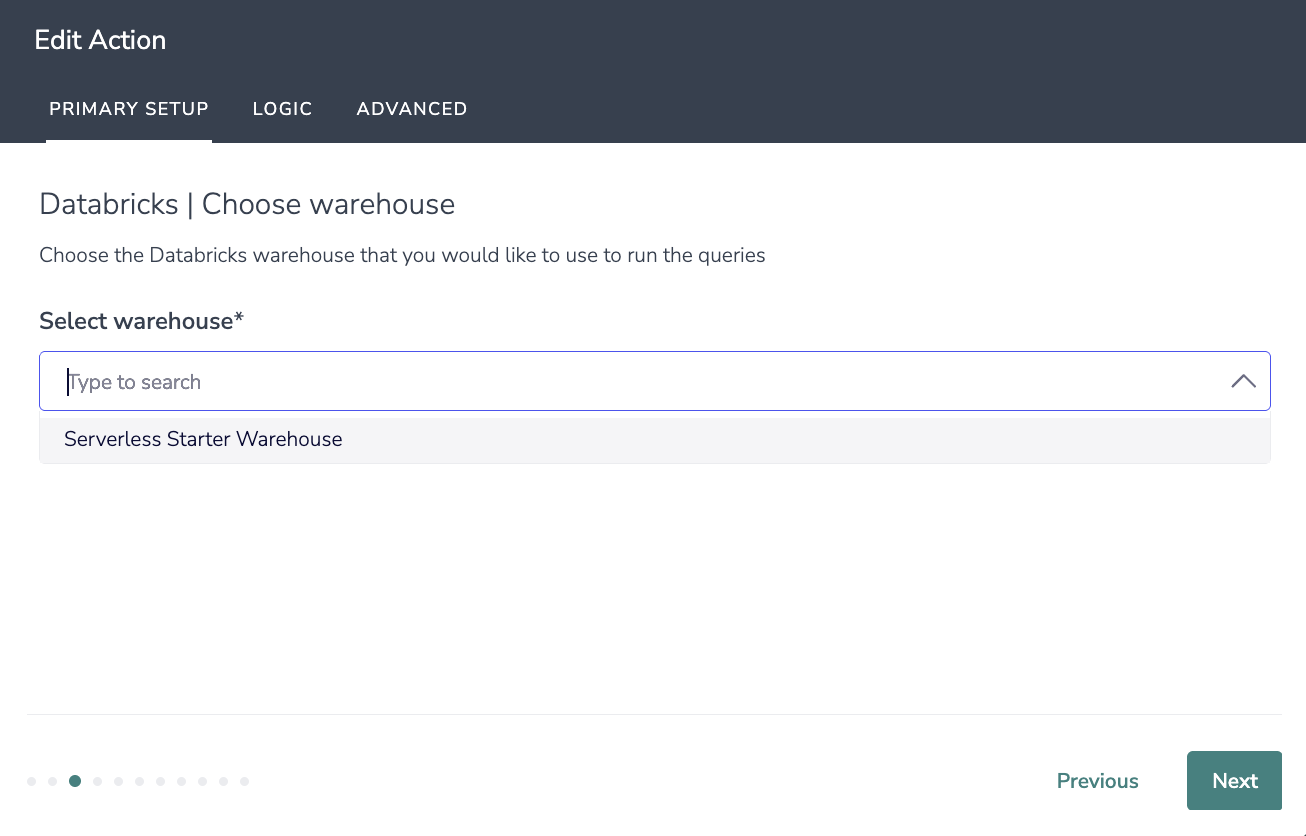
3. Choose the Databricks catalog that you would like to use.
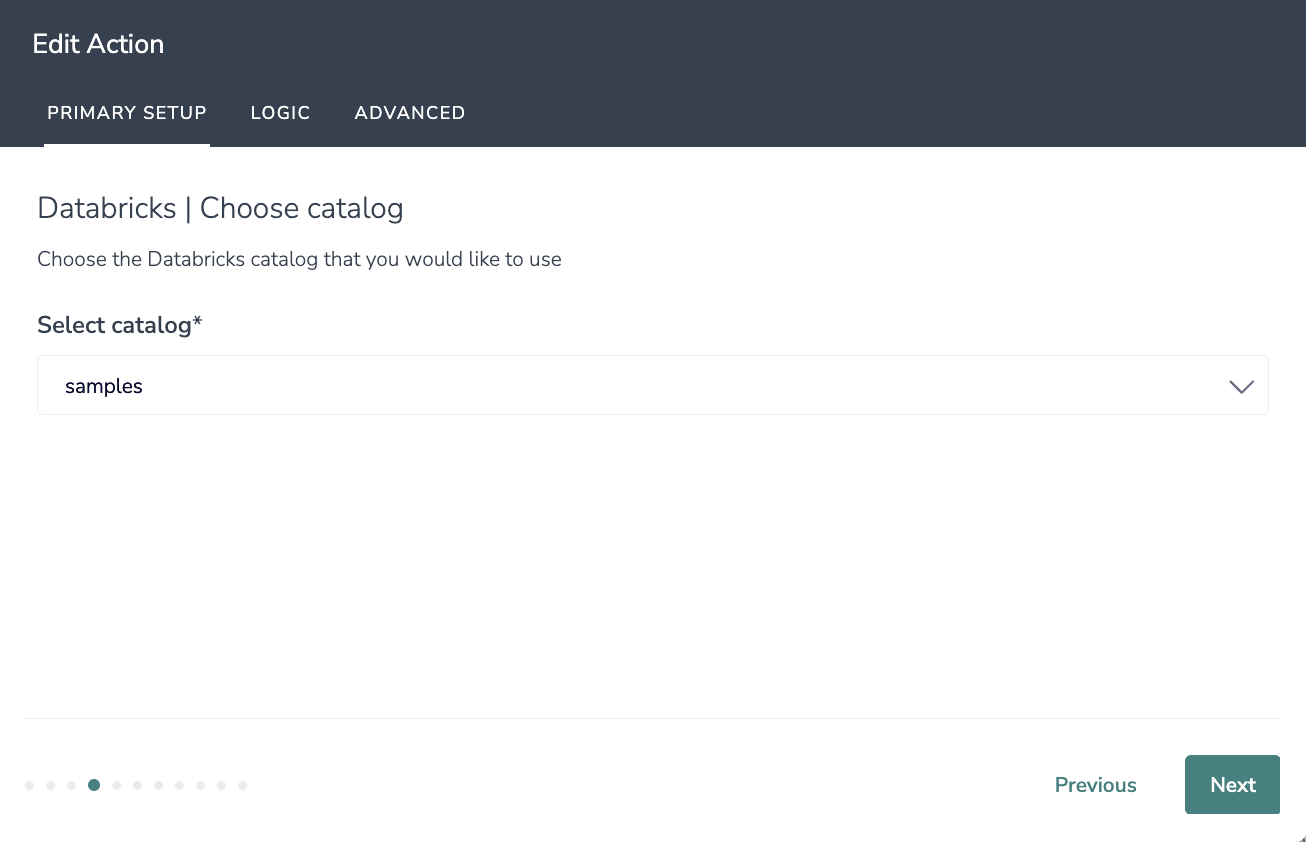
4. Choose the Databricks schema that you would like to use.
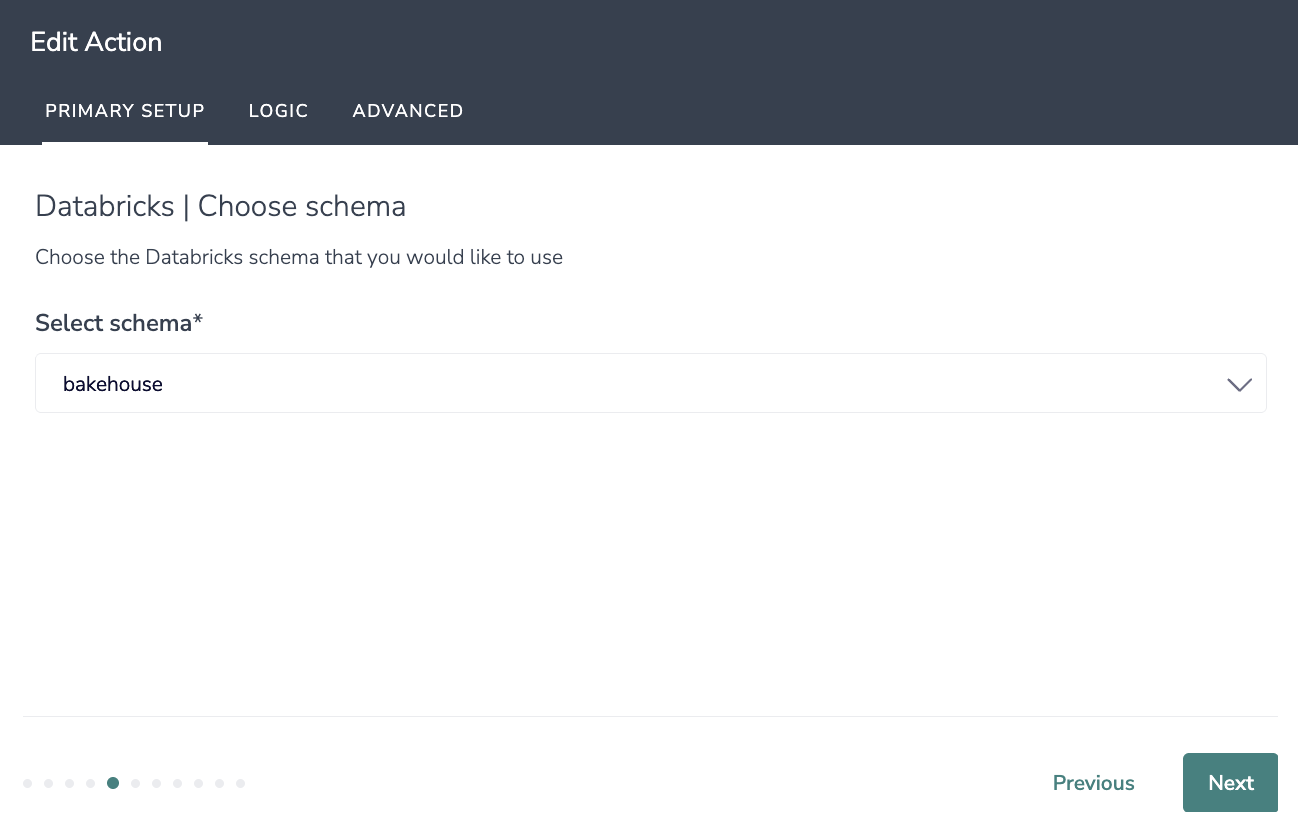
5. This step checks if your Databricks tables are already built and is used in the next step to construct, if necessary. Click next when the checking tables page has finished loading.
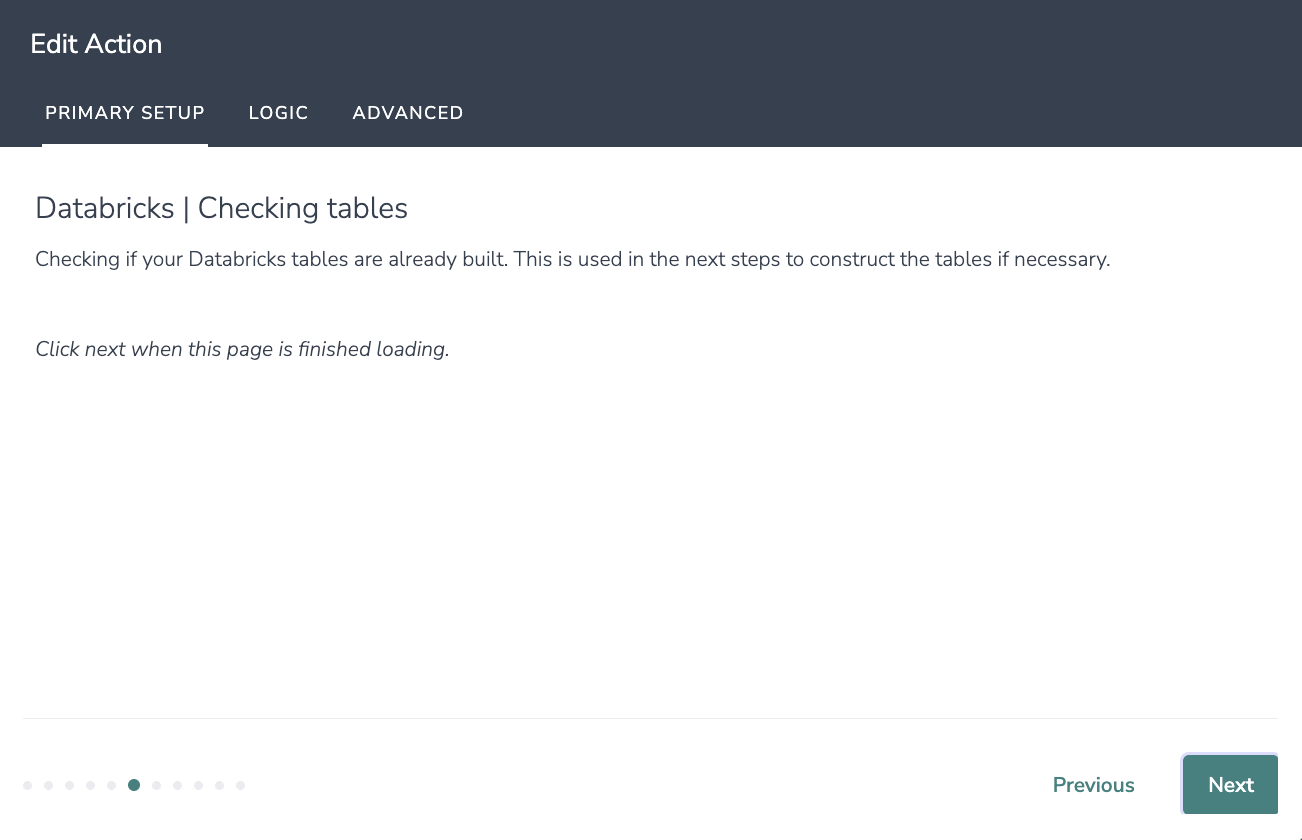
6. This step builds tables in your schema, if not already built. Click next when this page is finished loading.
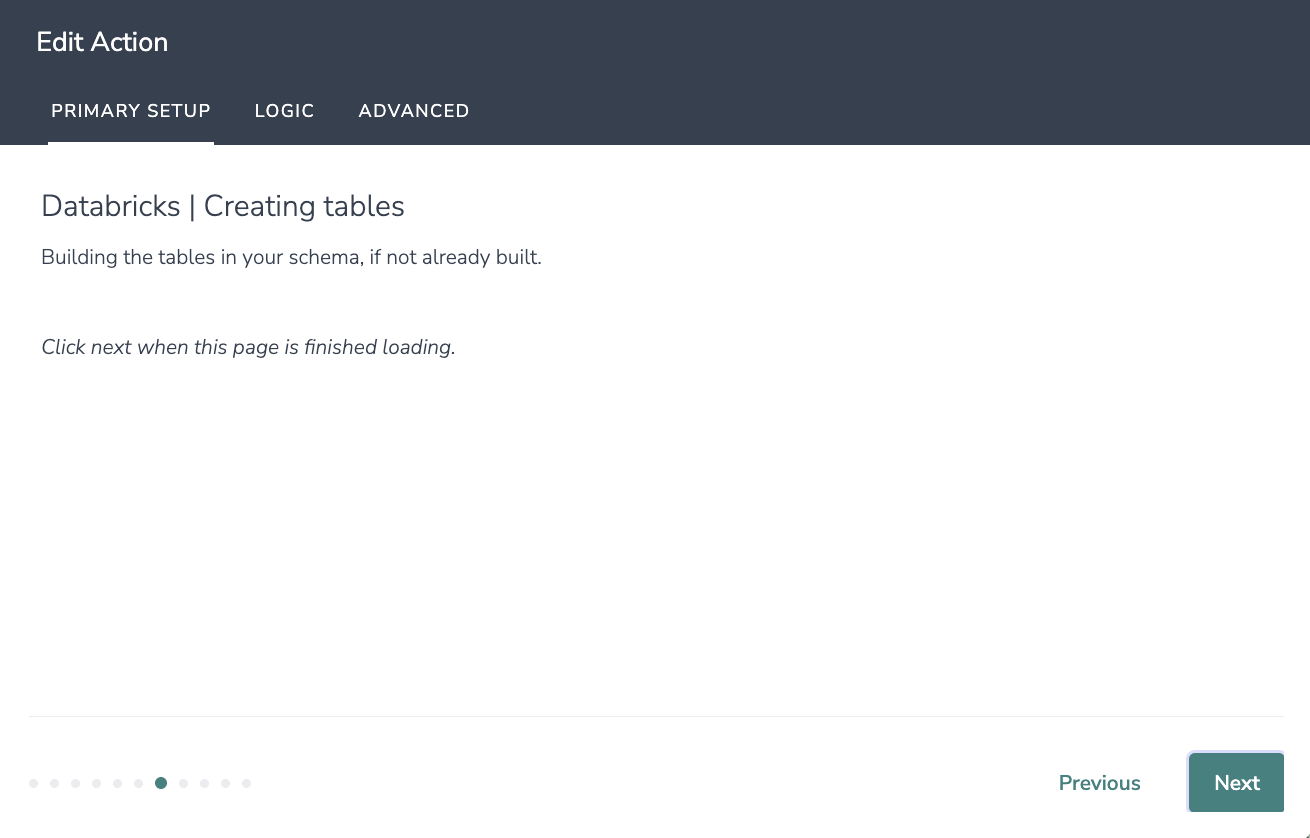
7. Select the fields in this survey that contain the values you want to use to create the specific record in Salesforce.
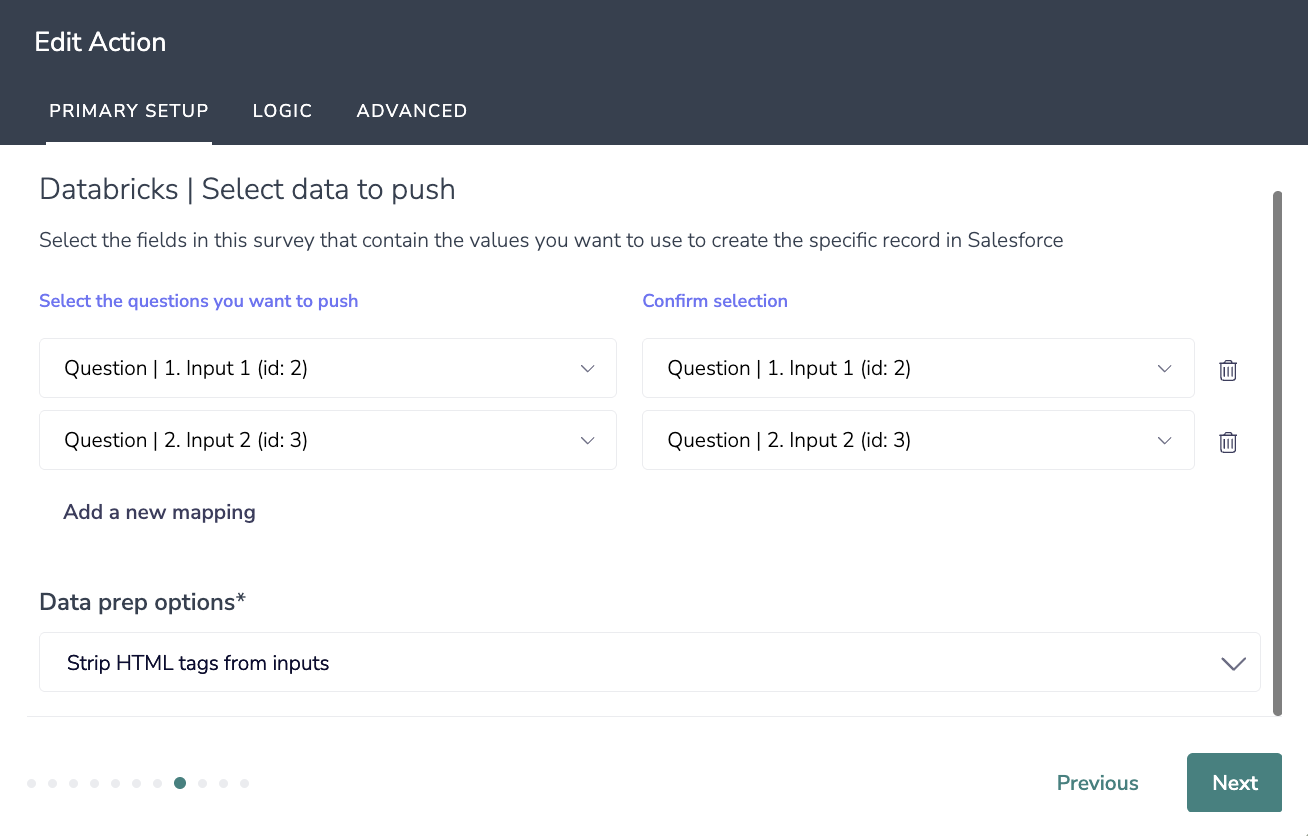
8. Question metadata is being pushed to Databricks for the selected questions.
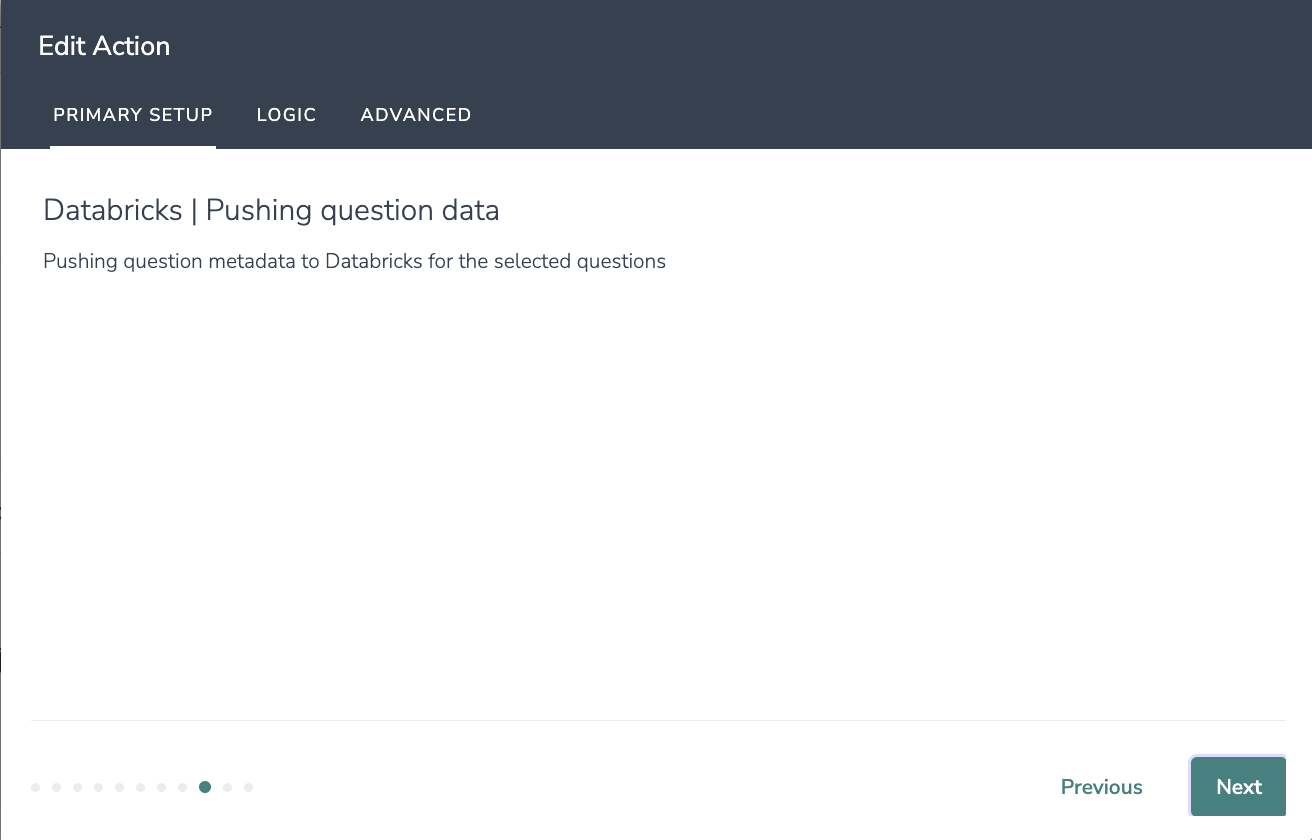
9. Select the fields you want to get data back. This is optional.
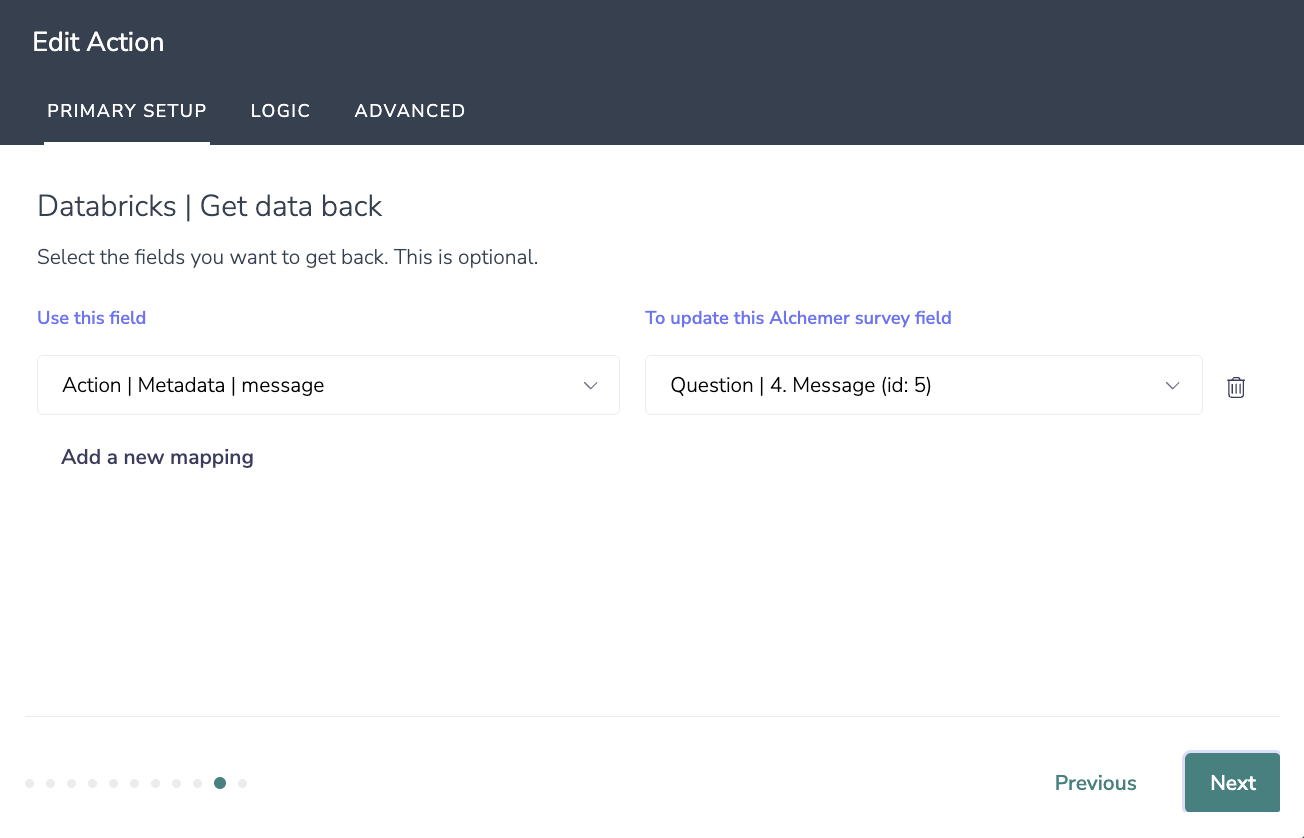
10. Setup is complete.