Pages are deleted by selecting the x at the top right of each page. Once selected, the page will be removed from the survey.
Looking to restore a deleted question or page in your survey? You can do so using the Restore link in the far right corner of the Build tab.
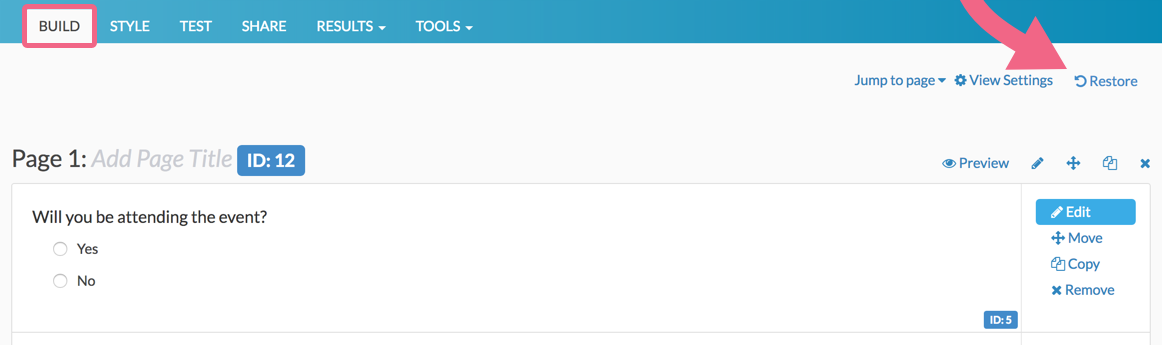
Simply click the Restore link and select the question or page you wish to restore from the dropdown menu. If you select a page, all questions that were present when it was deleted will be restored!
- The 10 most recently deleted questions will be available to restore.
- The 5 most recently deleted pages will be available to restore.
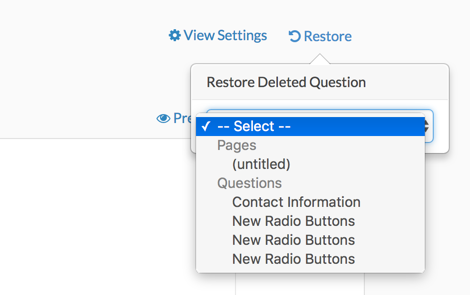
When you restore a question, response data that was collected via that question will also be restored.