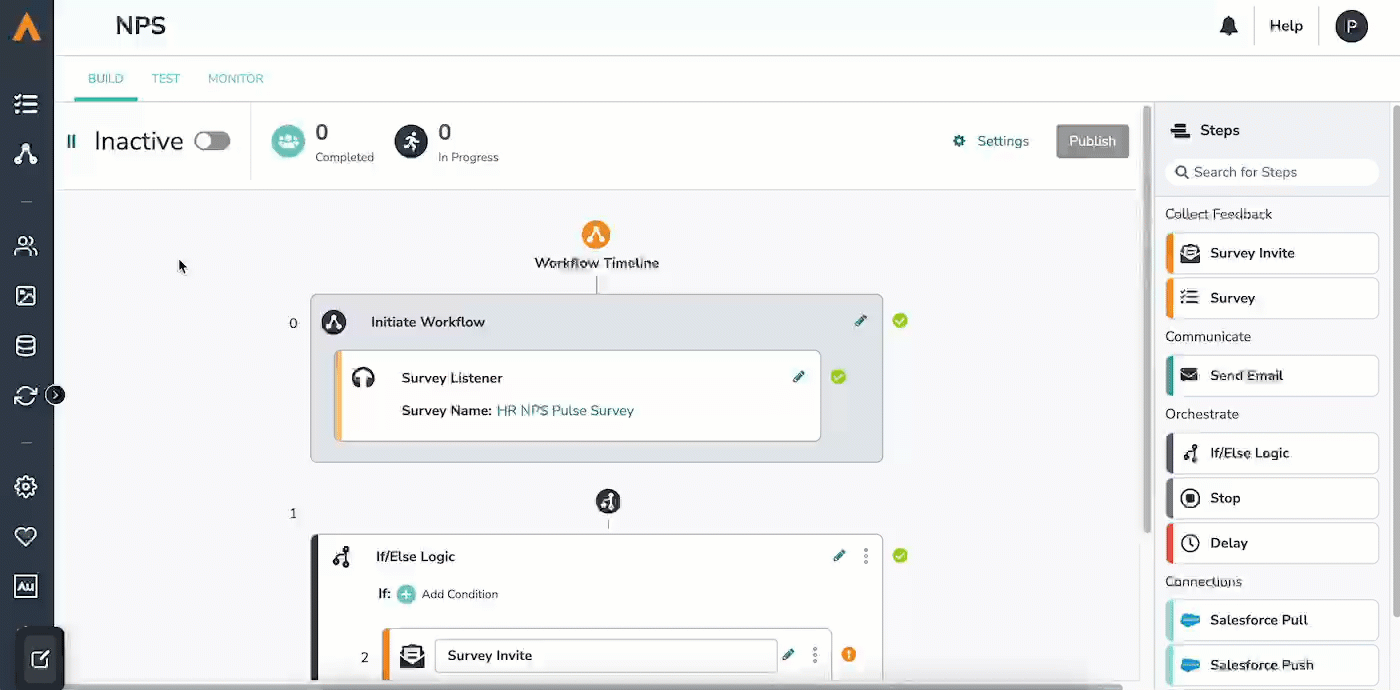Testing a Workflow
After building a workflow, it is important to test each step of the flow. Like Alchemer Survey, Alchemer Workflow utilizes distinct tabs that help with each phase of workflow development and monitoring process.
The Test Tab is where you can test and review the entire workflow.
While you can test the entire workflow in the test tab, you can also toggle on/off any workflow step if you only want to test specific steps.

Follow these steps to test a workflow:
- Navigate to the Test Tab. It is located on the top left of the screen under the workflow title and between the Build and Monitor Tabs.
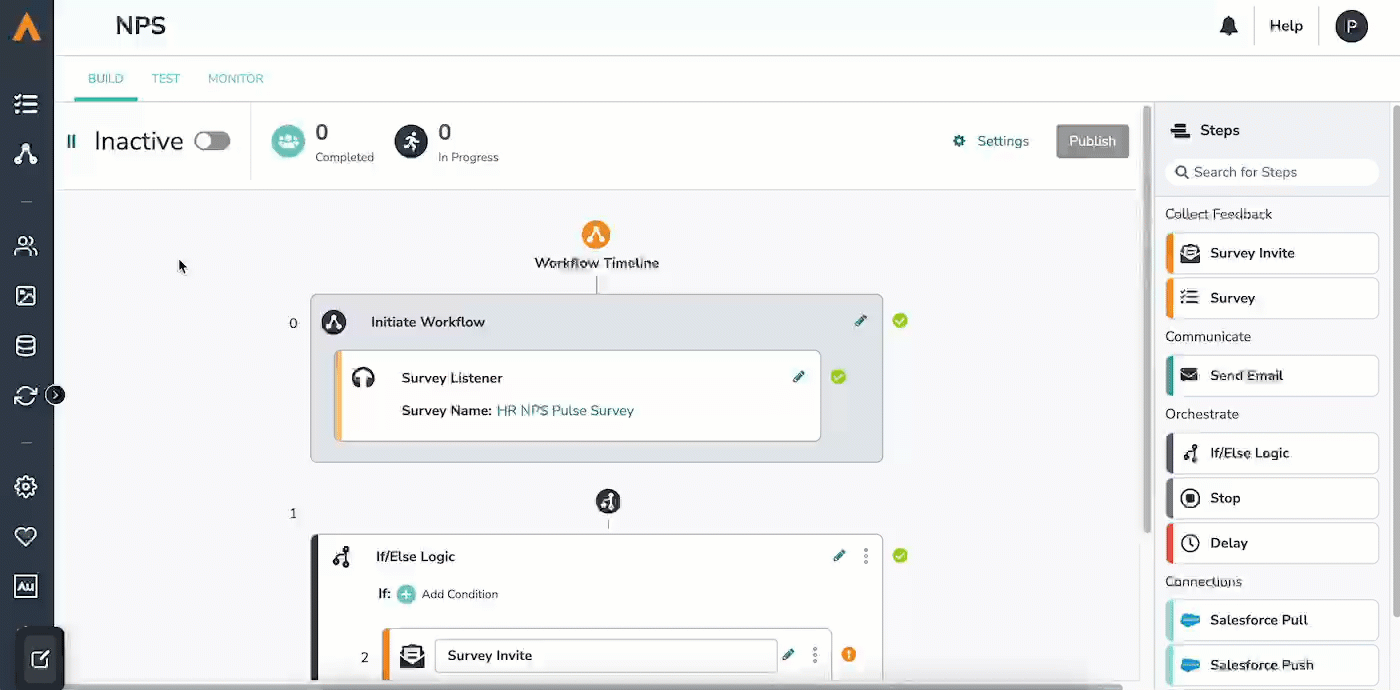
- Enter test emails into the open email fields or copy the test URL and send that URL manually.
- Move through each step as though you were a respondent. Remember, you can toggle off any workflow steps that you don’t want to run.
Helpful Reminders During Testing:
- Responses in Alchemer Survey will be marked with a Test Tag.
- Runs in Alchemer Workflow will be marked with a Test Tag.
- Workflows that start with Survey Listener will take you to a test response view of the survey.