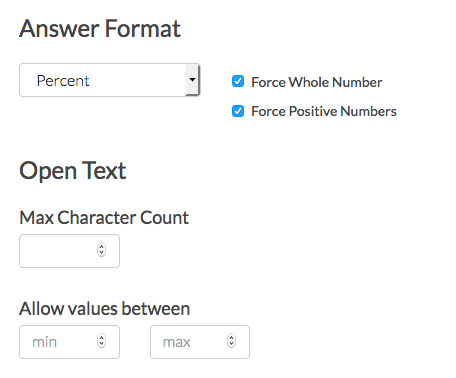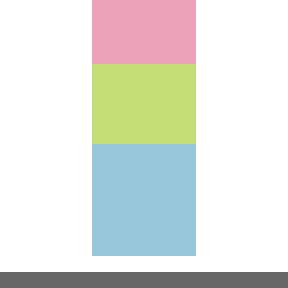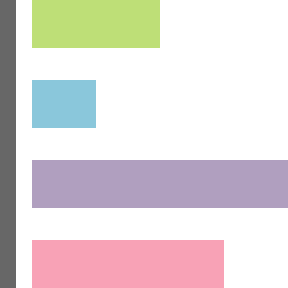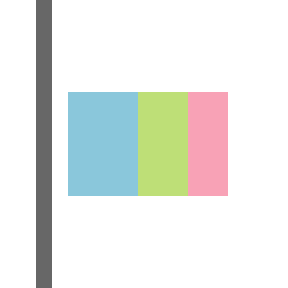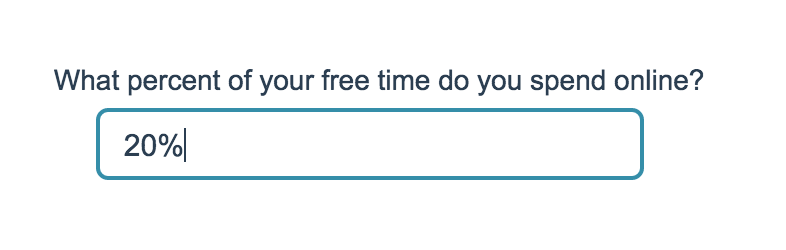
- Check it out in an example survey!
- Add a survey with this question to your account!
A Percent question is a short-answer, open-text field with validation that ensures entries are percentages.
To allow respondents to enter percentages for a list of items that are then summed for a total value check out our Continuous Sum Question Type.
When To Use It
Use Percent questions to collect percentage responses from your respondents.
Validation Options
Access your Percent question's Validation tab to further customize the expected answer format. The following options are available:
- Force Whole Number
- Force Positive Numbers
- Max Character Count
- Min and/or Max values
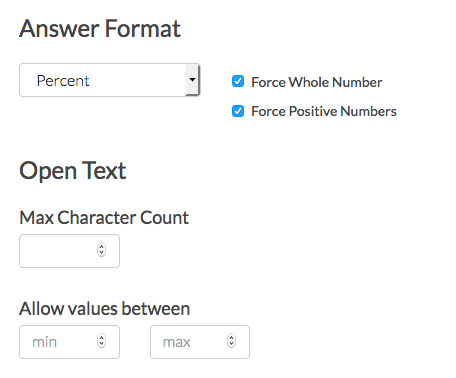
Survey Taking
On a desktop and most laptops the Percent question type looks like so.
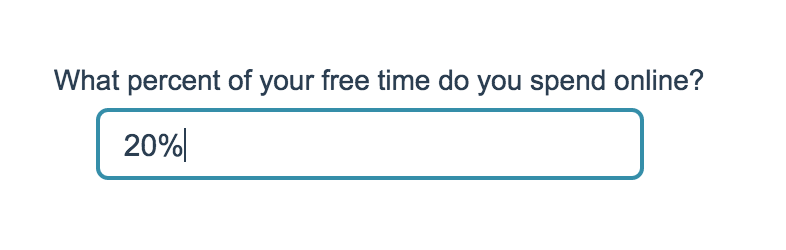
When optimized for mobile devices the Percent question type looks very similar.
By default, survey questions show one at a time on mobile devices to prevent the need for scrolling on smaller screens. You can turn off this one-at-a-time interaction if you wish.
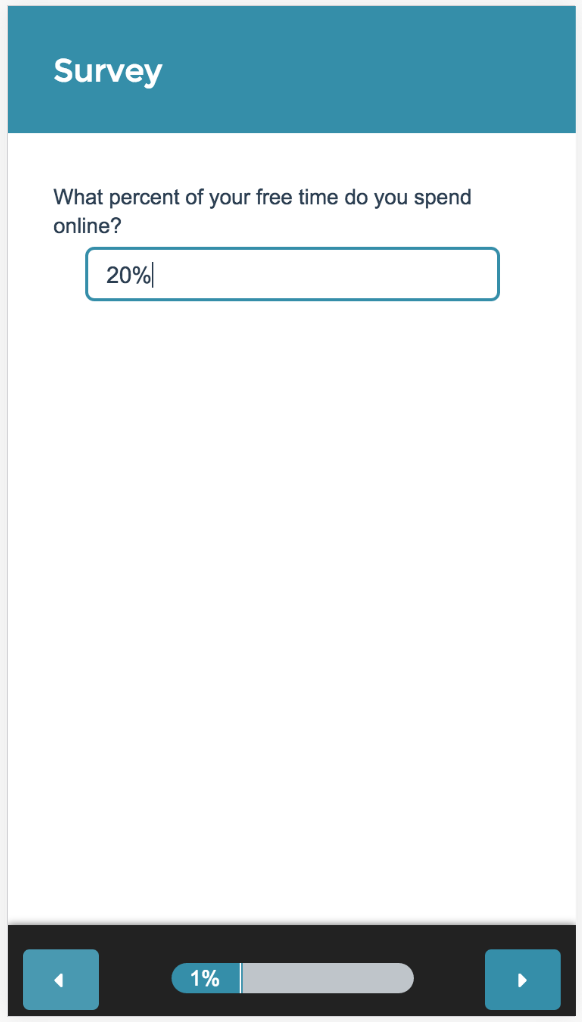
Reporting
Standard Report
In the Standard Report Percent questions report as a Histogram.
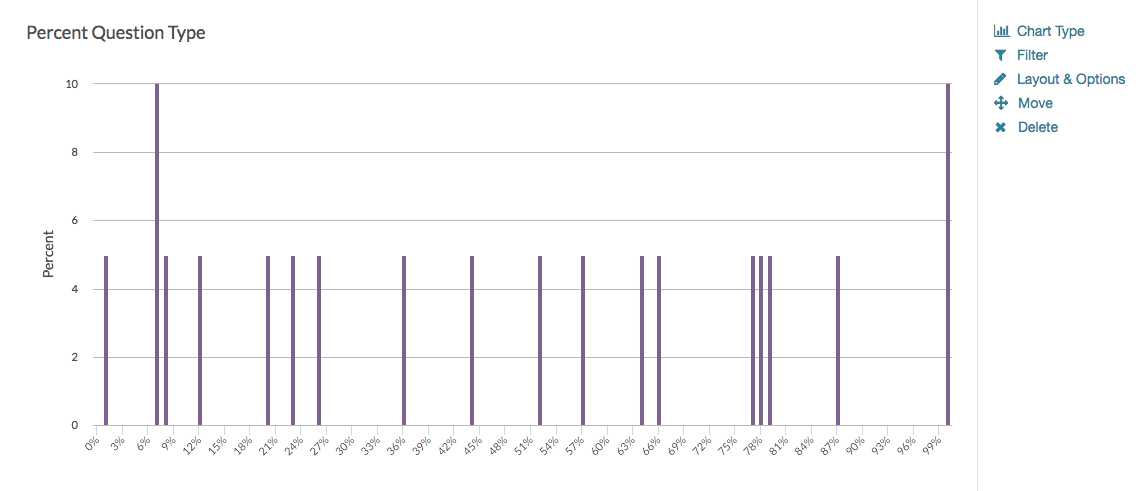
See additional compatible chart types
Within the Standard Report there are various chart types available for visualizing your data. The below grid shows which of the chart types Percent questions are compatible with.
See what other report types are compatible
The below grid shows which of the report types Percent questions are compatible with. If you plan to do some specific analysis within Alchemer this report compatibility chart should help you choose the right question types!
| Report Type | Compatible |
|---|---|
| Standard | |
| Legacy Summary | |
| TURF | |
| Profile | |
| Crosstab | |
| Comparison | (not available as source question) |
Legacy Summary Report
Percent questions report as an Appendix element in the Legacy Summary Report.
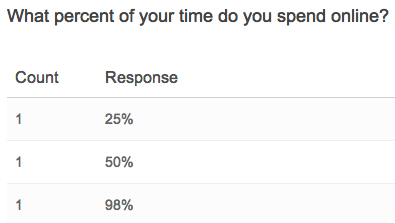
Exporting
In the CSV/Excel export, the data is displayed in a single column within the spreadsheet.